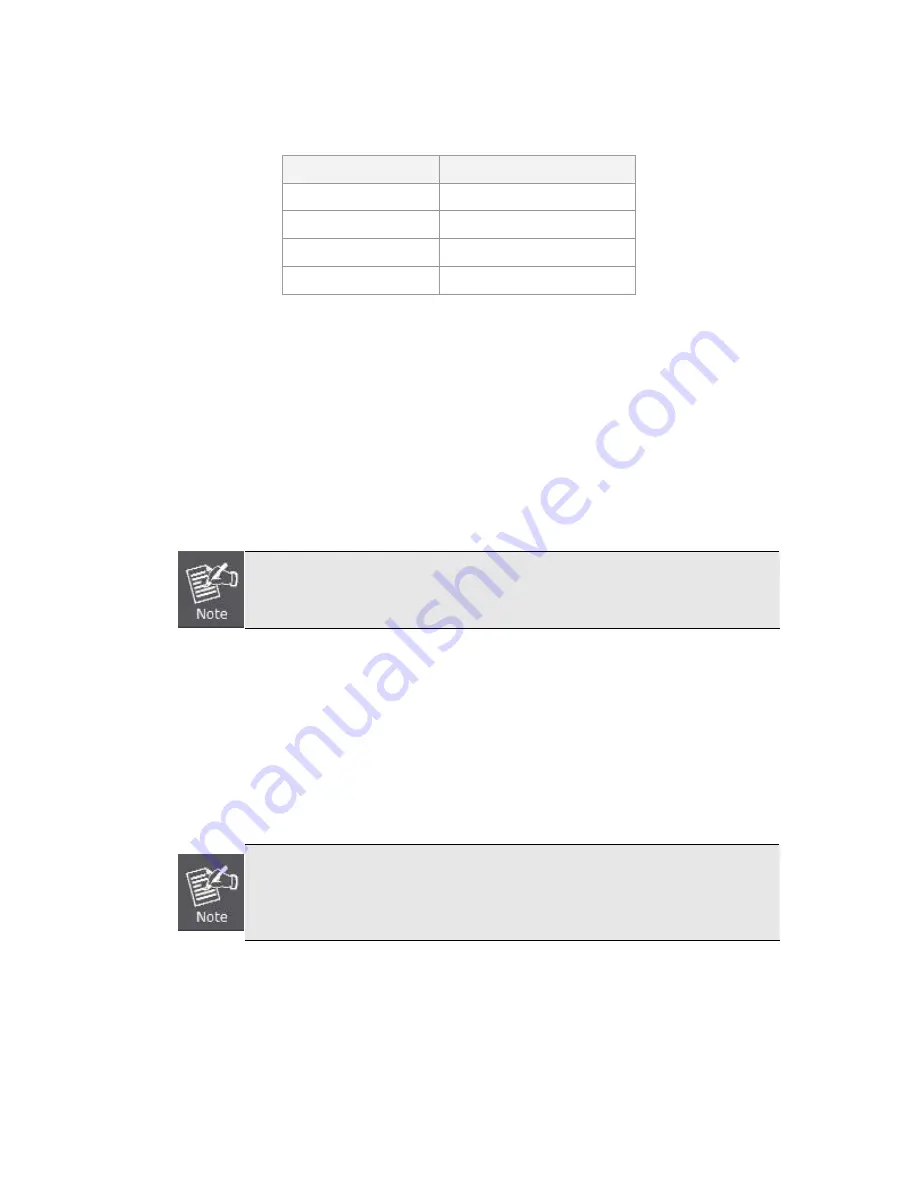
159
Default Spanning-Tree Configuration
Feature
Default Value
Enable state
STP disabled for all ports
Port priority
128
Port cost
0
Bridge Priority
32,768
User-Changeable STA Parameters
The Switch’s factory default setting should cover the majority of installations. However, it is advisable to keep the default settings
as set at the factory; unless, it is absolutely necessary. The user changeable parameters in the Switch are as follows:
Priority
– A Priority for the switch can be set from 0 to 65535. 0 is equal to the highest Priority.
Hello Time
– The Hello Time can be from 1 to 10 seconds. This is the interval between two transmissions of BPDU packets sent
by the Root Bridge to tell all other Switches that it is indeed the Root Bridge. If you set a Hello Time for your Switch, and it is not
the Root Bridge, the set Hello Time will be used if and when your Switch becomes the Root Bridge.
The Hello Time cannot be longer than the Max. Age. Otherwise, a configuration error will
occur.
Max. Age
– The Max Age can be from 6 to 40 seconds. At the end of the Max Age, if a BPDU has still not been received from the
Root Bridge, your Switch will start sending its own BPDU to all other Switches for permission to become the Root Bridge. If it turns
out that your Switch has the lowest Bridge Identifier, it will become the Root Bridge.
Forward Delay Timer
– The Forward Delay can be from 4 to 30 seconds. This is the time any port on the Switch spends in the
listening state while moving from the blocking state to the forwarding state.
Observe the following formulas when setting the above parameters:
Max. Age _ 2 x (Forward Delay - 1 second)
Max. Age _ 2 x (Hello Time + 1 second)
Port Priority
– A Port Priority can be from 0 to 240. The lower the number, the greater the probability the port will be chosen as
the Root Port.
Port Cost
– A Port Cost can be set from 0 to 200000000. The lower the number, the greater the probability the port will be chosen
to forward packets.
Содержание NS4750-24S-4T-4X
Страница 1: ...NS4750 24S 4T 4X User Manual P N 1702826 REV 00 01 ISS 14JUL14 ...
Страница 56: ...56 Figure 4 2 7 Privilege Levels Configuration Page Screenshot ...
Страница 110: ...110 Figure 4 4 6 Mirror Configuration Page Screenshot ...
Страница 117: ...117 Figure 4 5 4 LACP Port Configuration Page Screenshot ...
Страница 136: ...136 Figure 4 6 5 VLAN Port Status for Static User Page Screenshot The Page includes the following fields ...
Страница 144: ...144 Figure 4 6 10 Change Port VLAN of Port 1 3 to be VLAN2 and Port VLAN of Port 4 6 to be VLAN3 ...
Страница 174: ...174 Figure 4 7 10 MST1 MSTI Port Configuration Page Screenshot ...
Страница 180: ...180 Figure 4 8 2 Multicast Flooding ...
Страница 249: ...249 Figure 4 9 18 Voice VLAN Configuration Page Screenshot ...
Страница 271: ...271 Counter Counts the number of frames that match this ACE ...
Страница 281: ...281 Figure 4 11 4 Network Access Server Configuration Page Screenshot ...
Страница 315: ...315 ...
Страница 328: ...328 ...
Страница 335: ...335 ...
Страница 346: ...346 Figure 4 14 1 LLDP Configuration Page Screenshot ...
Страница 350: ...350 Figure 4 14 2 LLDP MED Configuration Page Screenshot ...
Страница 372: ...372 Figure 4 16 1 Loop Protection Configuration Page Screenshot ...
Страница 377: ...377 Falling Threshold Falling threshold value 2147483648 2147483647 Falling Index Falling event index 1 65535 ...
















































