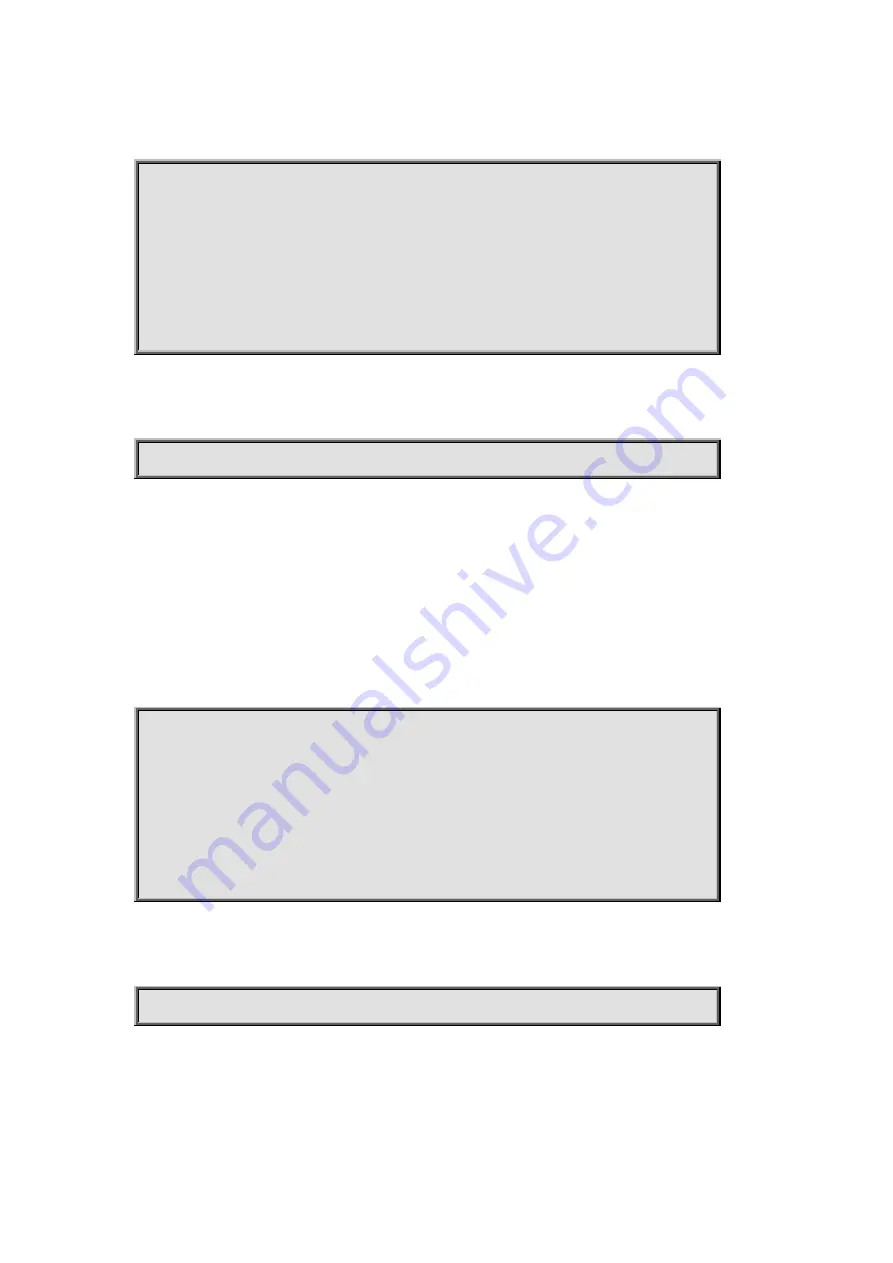
Chapter 4: Commands for CLI configuration
Example:
To display the result of
Cable Diagnostics
for
interface GigabitEthernet 1/1
.
Switch #
show interface GigabitEthernet 1/1 veriphy
Starting VeriPHY - Please wait
Interface Pair A Length Pair B, Length
---------------------- ------ ------ ------- -------
GigabitEthernet 1/1 OK 3 OK 3
Pair C Length Pair D Length
------ ------ ------ -------
OK 3 OK 3
show interface <port_type> <port_type_list> veriphy
Command:
show interface <port_type> <port_type_list> veriphy
show
Show running system information
interface
Interface status and configuration
veriphy
Run cable diagnostics and show result.
Default:
N/A
Usage Guide:
To display the result of
Cable Diagnostics
.
Example:
To display the result of
Cable Diagnostics
for
interface GigabitEthernet 1/1
.
Switch #
show interface GigabitEthernet 1/1 veriphy
Starting VeriPHY - Please wait
Interface Pair A Length Pair B, Length
---------------------- ------ ------ ------- -------
GigabitEthernet 1/1 OK 3 OK 3
Pair C Length Pair D Length
------ ------ ------ -------
OK 3 OK 3
show interface vlan
Command:
show interface vlan [ <vlist> ]
show
Show running system information
interface
Interface status and configuration
vlan
VLAN status
Default:
N/A
NS3500-24T-4C Managed Switch Command Guide
267






























