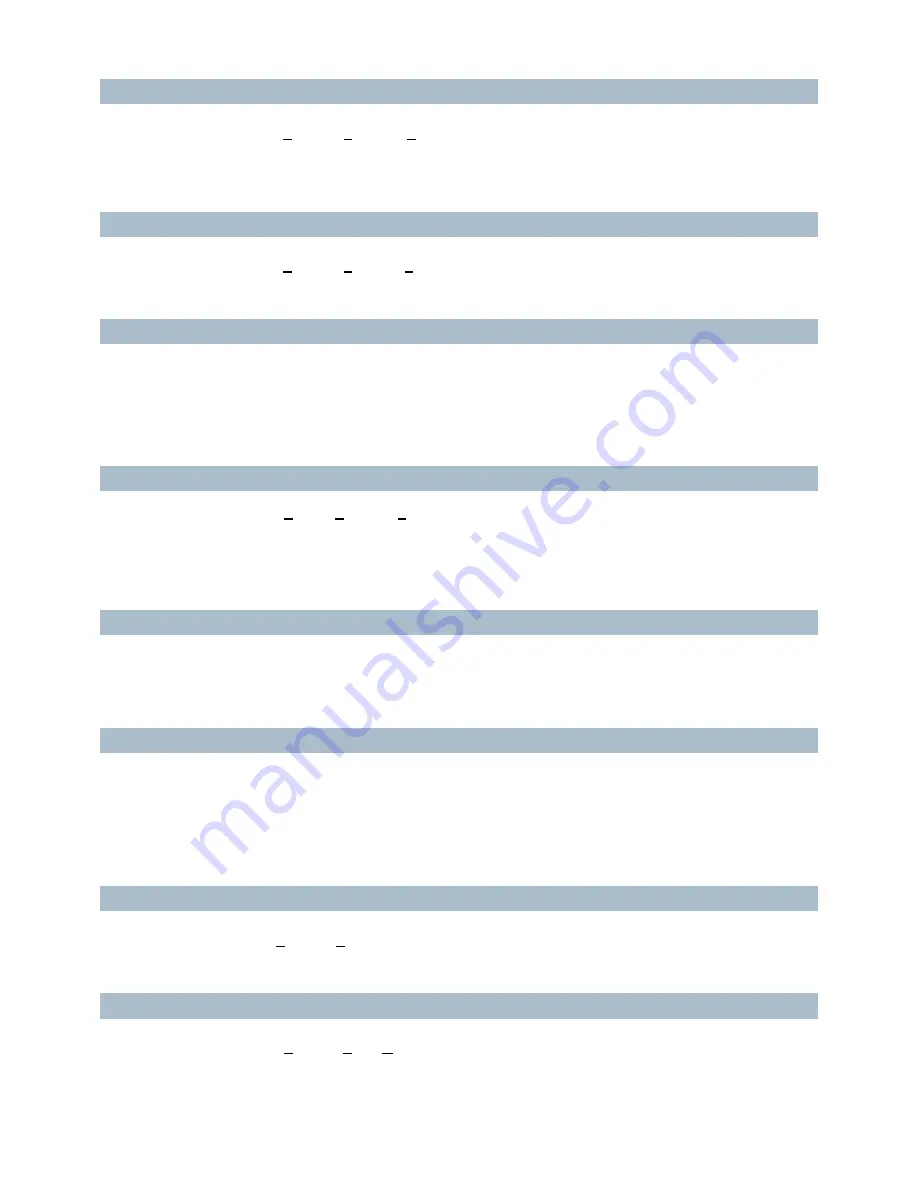
482
AES
AES is an acronym for
A
dvanced
E
ncryption
S
tandard. The encryption key protocol is applied in 802.1i standard to
improve WLAN security. It is an encryption standard by the U.S. government, which will replace DES and 3DES. AES
has a fixed block size of 128 bits and a key size of 128, 192, or 256 bits.
APS
APS is an acronym for
A
utomatic
P
rotection
S
witching. This protocol is used to secure that switching is done
bidirectional in the two ends of a protection group, as defined in G.8031.
Aggregation
Using multiple ports in parallel is to increase the link speed beyond the limits of a port and to increase the redundancy
for higher availability.
(Also
Port Aggregation, Link Aggregation
).
ARP
ARP is an acronym for
A
ddress
R
esolution
P
rotocol. It is a protocol that used to convert an IP address into a physical
address, such as an Ethernet address. ARP allows a host to communicate with other hosts when only the Internet
address of its neighbors is known. Before using IP, the host sends a broadcast ARP request containing the Internet
address of the desired destination system.
ARP Inspection
ARP Inspection is a secure feature. Several types of attacks can be launched against a host or devices connected to
Layer 2 networks by "poisoning" the ARP caches. This feature is used to block such attacks. Only valid ARP requests
and responses can go through the switch device.
Auto-Negotiation
Auto-negotiation is the process where two different devices establish the mode of operation and the speed settings that
can be shared by those devices for a link.
C
CC
CC is an acronym for
C
ontinuity
C
heck. It is a MEP functionality that is able to detect loss of continuity in a network by
transmitting CCM frames to a peer MEP.
CCM
CCM is an acronym for
C
ontinuity
C
heck
M
essage. It is a OAM frame transmitted from a MEP to it's peer MEP and used
to implement CC functionality.
Содержание IFS NS3550-24T/4S
Страница 1: ...P N 1072569 REV 00 05 ISS 11OCT12 IFS NS3550 24T 4S User Manual ...
Страница 37: ...User s Manual of NS3550 24T 4S 37 ...
Страница 96: ...96 Figure 4 4 6 Port Mirror Configuration Page Screenshot ...
Страница 127: ...User s Manual of NS3550 24T 4S 127 Figure 4 6 10 Port 1 Port 6 VLAN Configuration ...
Страница 151: ...User s Manual of NS3550 24T 4S 151 Figure 4 8 1 Multicast Service Figure 4 8 2 Multicast Flooding ...
Страница 184: ...184 Figure 4 9 14 Voice VLAN Configuration Page Screenshot ...
Страница 204: ...204 Figure 4 11 4 Network Access Server Configuration Page Screenshot ...
Страница 234: ...234 Figure 4 12 1 Port Limit Control Configuration Overview Page Screenshot ...
Страница 250: ...250 Click to undo any changes made locally and revert to previously saved values ...
Страница 297: ...User s Manual of NS3550 24T 4S 297 ...
Страница 388: ...388 Example Show RADIUS statistics SWITCH security aaa statistics ...
Страница 410: ...410 Parameters vid VLAN ID 1 4095 Default Setting disable ...
Страница 441: ...User s Manual of NS3550 24T 4S 441 Example Enable the mirror mode for port 1 4 SWITCH mirror mode 1 4 enable ...
















































