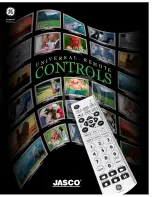ţ
STRONG
φ
Press this button, set the air conditioner to operate as strong
mode, and the frequency will be raised, press again will cancel
this mode. (Only available when remote controller is used with
corresponding unit.)
DRY·AUXILIARY HEAT
ϼ
FOLLOW ME
˖
Press the left of the button when it is operating the dry cleaning
function, will close the dry cleaning function; press the right of
the button when it is operating follow me function, will close the
follow me function.(Only available when remote controller is
used with corresponding unit.)
11
DISPLAY
˖
When the air conditioner is on the ON state, press this button,
can close (open) the modules display, press again will open
(close) the display. (Only available when remote controller is
used with corresponding unit.)
12
4. Names Of Indicators And Their
Functions
AUTO
COOL
DRY
HEAT
FAN
TIMER OFF
TIMER ON
FOLLOW ME
TEMP
FAN SPEED
FOLLOW ME
SLEEP
MODE
ON/OFF
Ŝ
Lock
ş
Timer ON/OFF
Ş
Ś
Running
mode
ŝ
Temperature
Š
Fan speed
š
Transmitting
display
Follow Me
ś
Ś
Transmitting display: The icon will flash once when the signal is
sent by remote controller.
ś
ON/FF: Icon is displayed when the remote controller is turned
on, or vice versa.
Ĺ
Running mode: Press MODE to display current running mode. AUTO,
COOL, DRY, HEAT and FAN can be selected.
6
Fig.4-1
Содержание BGE-A
Страница 1: ...WIRELESS REMOTE CONTROLLER MAN O RCVRF 0615 intensity mx OPERATION MANUAL RM02A BGE A...
Страница 14: ......