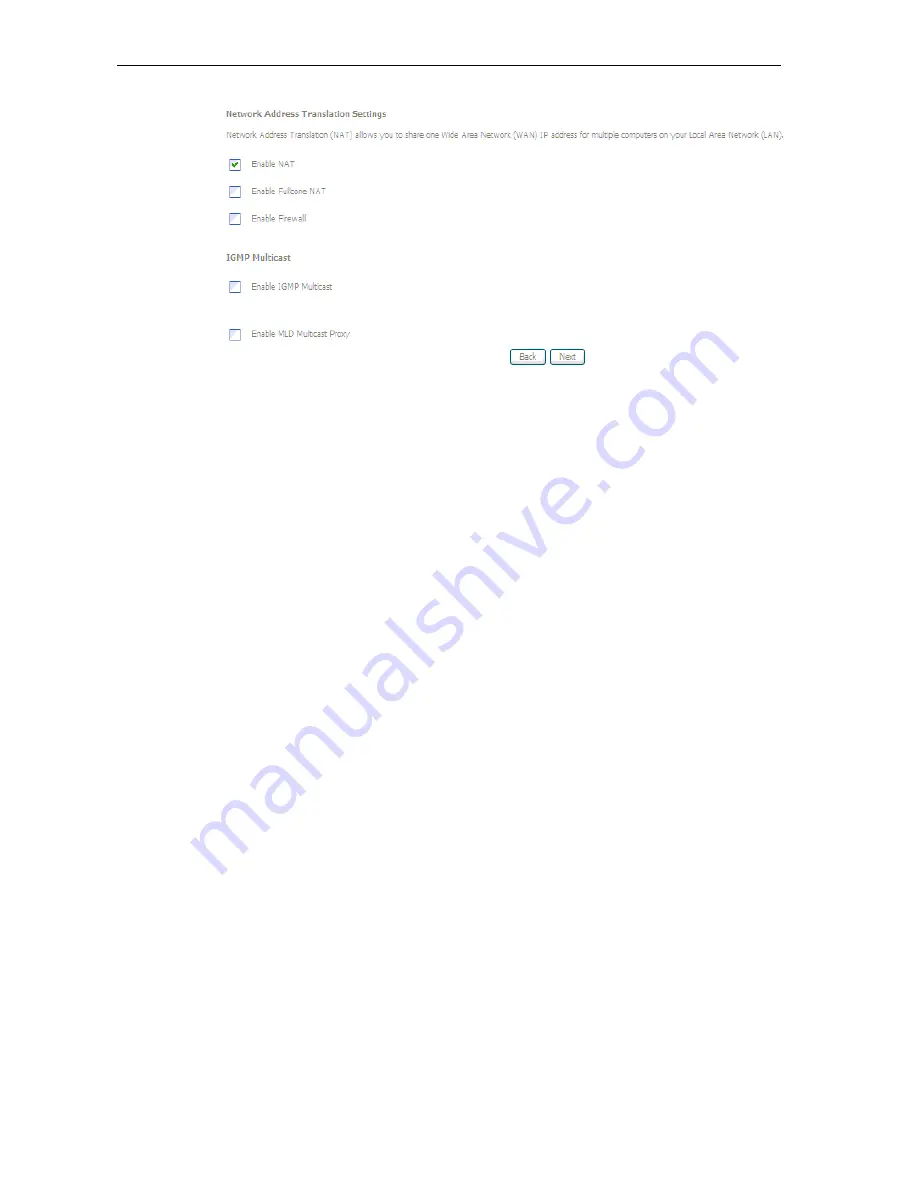
DG200 Series
User’s Guide
24
Figure 30: WAN Service, IPoE NAT Configuration
WAN service setting:
Check to enable
NAT
that allows multiple PCs surfing Internet simultaneously by using
the same WAN IP address.
Check to enable
Firewall
Check to enable
IGMP Multicast
to avoid the multicast packet flooding to other LAN
ports where do not need this IGMP packet to get better efficiency in Ethernet port.
Check to enable
MLD (Multicast Listener Discovery) Multicast Proxy
Click
Next
The
Default Gateway configuration
,
DNS Server configuration
, and
WAN Setup Summary
page will show up. Please refer related pages above for reference. Click
Save
if correct and
click
Back
to restart the configuration again.
Bridging
You configure the WAN service as a Bridging function between WAN and LAN ports. The
WAN Setup Summary
page is shown. Click
Save
if correct and click
Back
to restart the
configuration again.






























