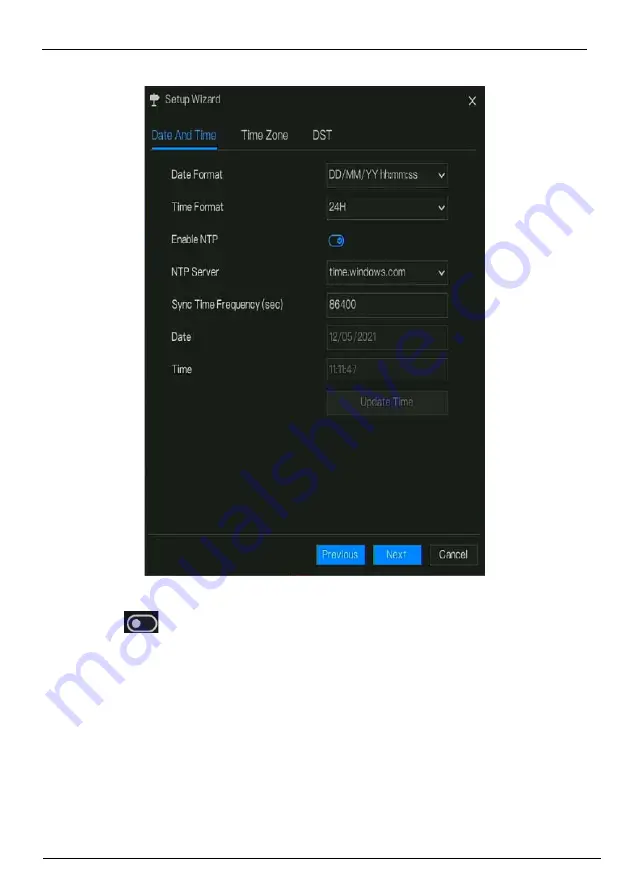
Network Video Recorder
User Manual
Wizard
34
Issue V4.6 (2021-05-12)
Figure 5-3
Wizard of date and time
Choose date format and time format from drop-down list.
Click
to synchrony time from network.
Disable the NTP-Sync, set time manually.
Roll the mouse to choose year, month and day when clicking the date.
Roll the mouse to choose hour, minute and second when clicking the date.
Click
Modify Time
to save the time.
Step 3
Click
Time Zone,
choose the current time zone from drop-down list, as shown in Figure
Содержание INTIPCK825TH
Страница 1: ...Network Video Recorder NVR User Manual Issue V4 6 Date 2021 05 12 ...
Страница 2: ......
Страница 31: ...Product Structure Network Video Recorder User Manual Issue V4 6 2021 05 12 11 ...
Страница 32: ...Network Video Recorder User Manual Product Structure 12 Issue V4 6 2021 05 12 ...
Страница 161: ...Network Video Recorder UI System Setting User Manual Issue V4 6 2021 05 12 141 Figure 7 28 Disk calculation of capacity ...
Страница 174: ...Network Video Recorder User Manual UI System Setting 154 Issue V4 6 2021 05 12 Figure 7 41 Alarm in screen ...
Страница 190: ...Network Video Recorder User Manual UI System Setting 170 Issue V4 6 2021 05 12 Figure 7 55 E mail setting screen ...
Страница 311: ...Network Video Recorder System Setting User Manual Issue V4 6 2021 05 12 291 Figure 9 51 Network Figure 9 52 Channel ...






























