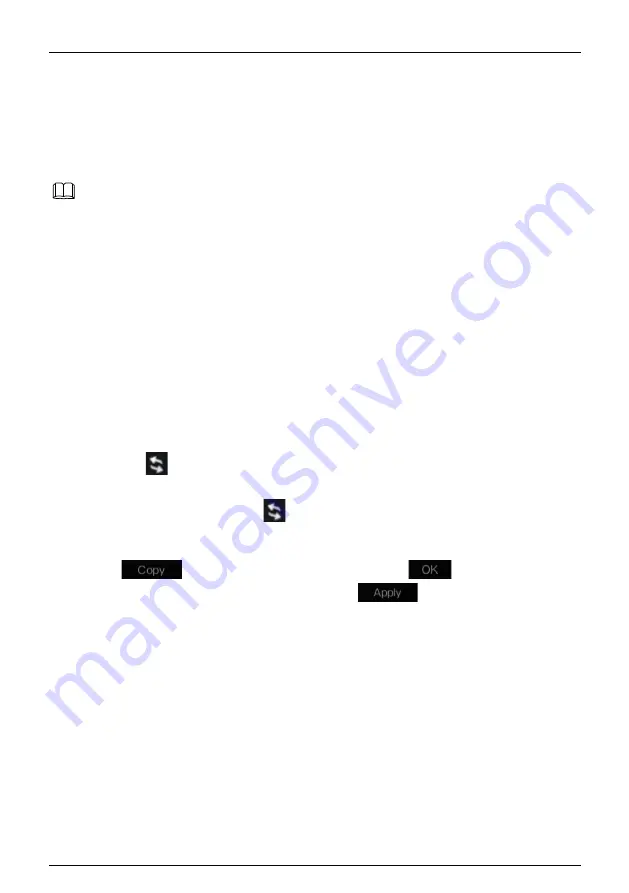
Network Video Recorder
UI System Setting
User Manual
Issue: V4.6 (2021-05-12)
131
Step 4
Enable ANR, the camera is installed with SD card, if the camera is disconnected from the
network, when the network is recovered, the NVR can read the recording of camera and
copy the loss video form the SD card.
Step 5
Set the record schedule.
Method 1
: Hold down the left mouse button, drag and release
mouse to select the arming time within 00:00-24:00 from Monday to Sunday.
⚫
When you select time by dragging the cursor, the cursor cannot move out of the time
area. Otherwise, no time would be selected.
⚫
The selected area is blue. The default is all week.
⚫
User can choose alarm type to record, if the chosen alarm is happening at the setting
time, it will record. So that it will using the disk effectively to avoid repeating useless
recording.
⚫
The ANR function can be used only for the cameras with supplementary recording
function.
⚫
User can set different alarms to record.
Method 2
: Click
in the record schedule page to select the whole day or whole week.
Step 6
Deleting record schedule: Click
again or inverse selection to delete the selected
record schedule.
Step 7
Click
and select channels or tick
all
, then click
to apply the record
management settings to selected channels , click
to save settings.
----End
7.2.2
Disk
View the total capacity of disk, disk status, disk SN code and storage space of disk. You can
format the disk and set record expiration time.
NOTE
Содержание INTIPCK825TH
Страница 1: ...Network Video Recorder NVR User Manual Issue V4 6 Date 2021 05 12 ...
Страница 2: ......
Страница 31: ...Product Structure Network Video Recorder User Manual Issue V4 6 2021 05 12 11 ...
Страница 32: ...Network Video Recorder User Manual Product Structure 12 Issue V4 6 2021 05 12 ...
Страница 161: ...Network Video Recorder UI System Setting User Manual Issue V4 6 2021 05 12 141 Figure 7 28 Disk calculation of capacity ...
Страница 174: ...Network Video Recorder User Manual UI System Setting 154 Issue V4 6 2021 05 12 Figure 7 41 Alarm in screen ...
Страница 190: ...Network Video Recorder User Manual UI System Setting 170 Issue V4 6 2021 05 12 Figure 7 55 E mail setting screen ...
Страница 311: ...Network Video Recorder System Setting User Manual Issue V4 6 2021 05 12 291 Figure 9 51 Network Figure 9 52 Channel ...






























