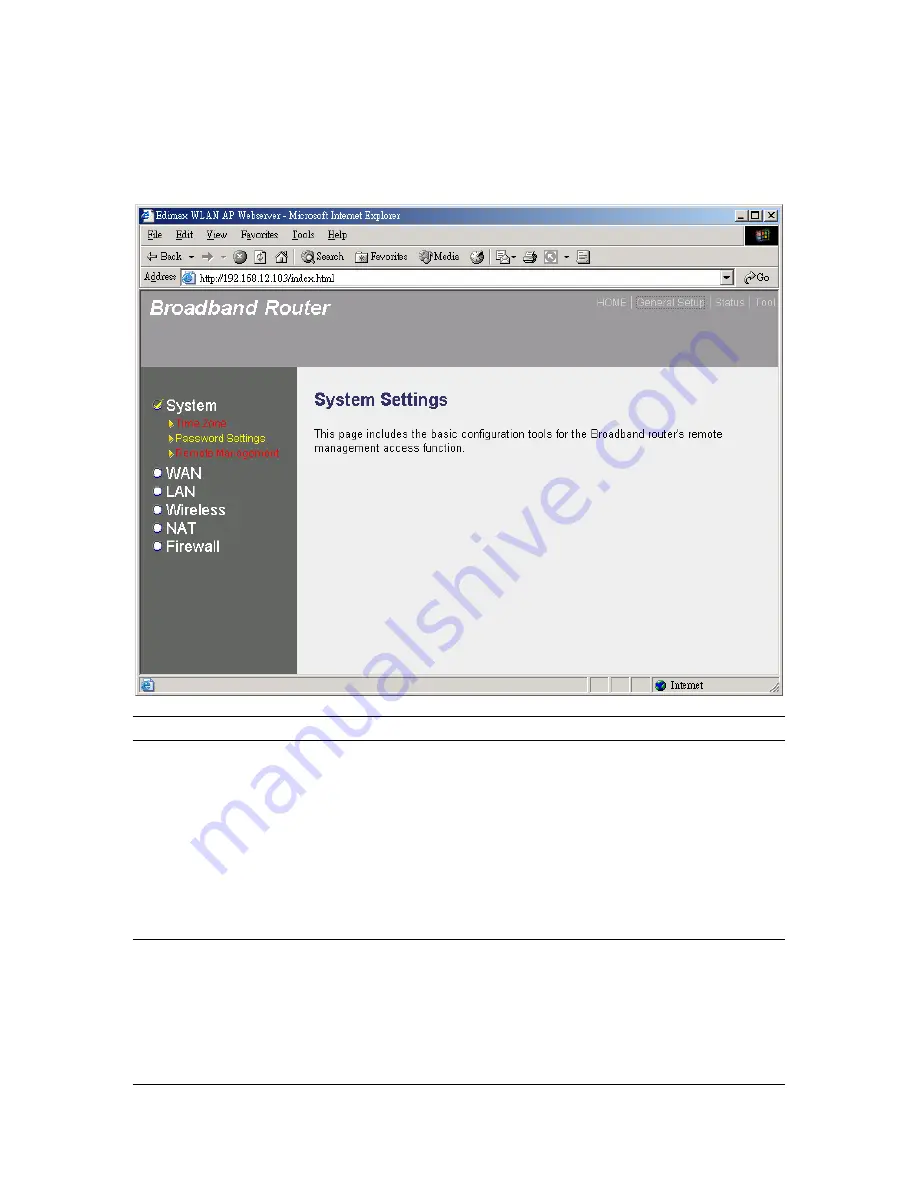
2.1 System
The system screen allows you to specify a time zone, to change the system password and to
specify a remote management user for the broadband router.
Parameters
Description
System Settings
2.1.1 Time Zone
Select the time zone of the country you are currently in.
The router will set its time based on your selection.
2.1.2 Password Settings
Allows you to select a password in order to access the
web-based management website.
2.1.3 Remote Management
You can specify a Host IP address that can perform
remote management functions.
Select one of the above three system settings selections and proceed to the manual’s relevant
sub-section
2.1.1 Time Zone
The Time Zone allows your router to reference or base its time on the settings configured here,
which will affect functions such as Log entries and Firewall settings.
27
Содержание 521604
Страница 6: ...Setup Diagram Figure 1 2 below shows a typical setup for a Local Area Network LAN Figure 1 2 6 ...
Страница 46: ...46 ...
Страница 50: ...Click on one of the three NAT selections and proceed to the manual s relevant sub section 50 ...
Страница 66: ...You can now configure other advance sections or start using the router with the advance settings in place 66 ...
















































