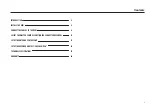6
Intellian MIM - Installation and Operation User Guide
Connect the Cables to the MIM
Single Receiver Installation
1. Connect the RF cable from the “RF1” connector on the antenna to the
“ANT.RF” connector on the rear panel of the Antenna Control Unit (ACU).
2. Connect the RF cable from the “RECEIVER” connector on the rear
panel of ACU to the “RF INPUT-RF1” connector on the MIM.
3. Connect the RF cable from the “RF2” connector on the antenna to the
“RF INPUT-RF2” connector on the MIM.
4. Connect the RS-232C cable from the “PC interface” connector on the
rear panel of the ACU to the “ACU-RS-232C” connector on the MIM.
5. Connect the RF cable from any “TO RECEIVER SATELLITE IN” on the
rear of the MIM to the “Satellite In” on the rear panel of the receiver.
6. Push the “Select” button on the front panel of the MIM to setup the
“Master” control (Refer to Page 12).
Note:
Intellian’s MIM requires setting the DIP switches for SYSTEM
SELECTION. When connecting to an ACU using the RS-232C cable from
the PC interface connector on the rear panel of ACU to the “RS-232C”
connector on the first MIM, the DIP switches must be set to the UP
position.
Содержание MIM
Страница 1: ...Doc No UM MM 170331 V1 3 Multi satellite Interface Module MIM Installation and Operation User Guide...
Страница 7: ...7 Configuration with i2 i3 i4 i5 i6 DIP Switch setting for i2 i3 i4 i5 i6 ACU...
Страница 9: ...9 Configuration with Multi Receiver Dual Tuner Receiver...
Страница 11: ...11 Configuration with Multi Receiver more than 4...
Страница 21: ......