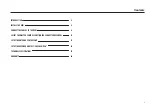15
Setup the Receiver Setup and Test “Check Switch”
After all cables are connected completely, turn on the power for the ACU.
When the ACU indicates “Tracking” from the target satellite, turn on the
satellite receiver. You will initially see this message on the TV screen as
below.
In order to load the information from the Intellian MIM into the receiver,
you will need to complete the “Check switch”. Test following the steps
below.
1. On the remote control, press menu, select “#6 System Setup”, “#1
Installation” and then “#1 Point Dish” to enter the “Check Switch”.
Содержание MIM
Страница 1: ...Doc No UM MM 170331 V1 3 Multi satellite Interface Module MIM Installation and Operation User Guide...
Страница 7: ...7 Configuration with i2 i3 i4 i5 i6 DIP Switch setting for i2 i3 i4 i5 i6 ACU...
Страница 9: ...9 Configuration with Multi Receiver Dual Tuner Receiver...
Страница 11: ...11 Configuration with Multi Receiver more than 4...
Страница 21: ......