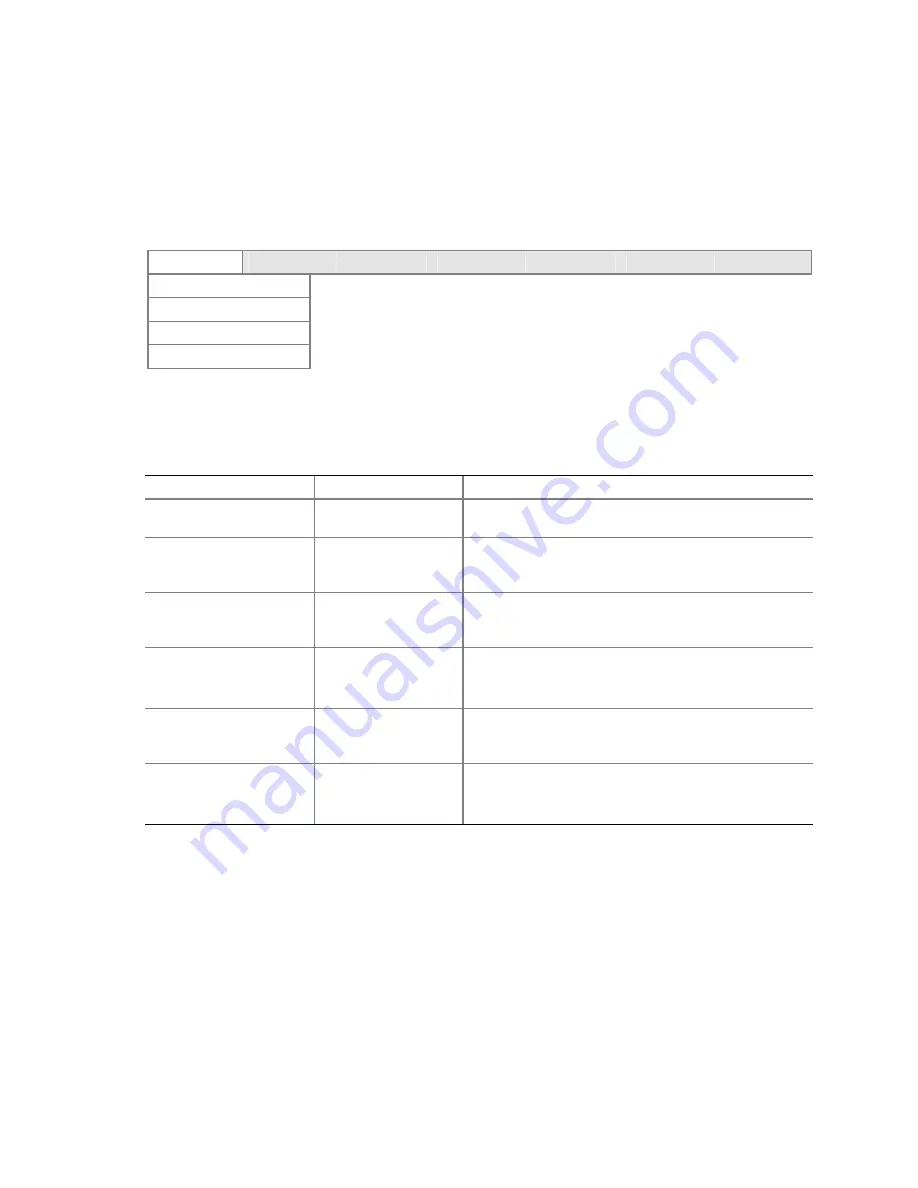
System BIOS
SE7500CW2 Server Board Technical Product Specification
54
Revision 1.40
6.5.5.1
Primary/Secondary, Master/Slave Submenus
To access this sub-menu select Main on the menu bar and then the master or slave to be
configured.
Main
Advanced
Security
Power
Boot
System
Exit
Primary Master
Primary Slave
Secondary Master
Secondary Slave
There are four IDE submenus: primary master, primary slave, secondary master, and
secondary slave. Table 19 shows the format of the IDE submenus. For brevity, only one
example is shown.
Table 19: Primary/Secondary, Master/Slave Submenu
Feature
Choices
Description
Type
No options
Automatically detects the type of IDE device installed.
1-39 =
Multi-Sector Transfers
No options
Specifies the number of sectors that are transferred
per block during multiple sector transfers. This option
is disabled by default.
LBA Mode Control
No options
Enables Large Block Addressing (LBA) instead of
cylinder, head, sector addressing. This option is
disabled by default.
32 Bit I/O
Disabled
(default)
Enabled
Enables 32-bit IDE data transfers.
Transfer Mode
No options
Selects the method of moving data to and from the
hard drive. Automatically set to
Standard,
which
selects the optimum transfer mode.
Ultra DMA Mode
Disabled
Enabled
(default)
Enables Ultra DMA mode.
Содержание SE7500CW2
Страница 21: ...SE7500CW2 Server Board Technical Product Specification Functional Architecture 9 Revision 1 40 ...
Страница 41: ...SE7500CW2 Server Board Technical Product Specification Hardware Monitoring 29 Revision 1 40 ...
Страница 122: ...Appendix A SE7500CW2 Integration and Usage Tips SE7500CW2 Server Board Technical Product Specification CX Revision 1 40 ...






























