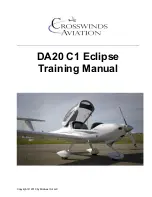USER MANUAL
INTEL® FALCON™ 8+ UAS
© 2018 Intel Corporation. All rights reserved
119
• Should the connection between the CTR and the UAV be re-established during
the Link Loss Procedure, the UAV will immediately stop the procedure, enter the
flight mode selected on the CTR and follow any control input from the pilot.
• If the UAV performed a direct landing because of a lost data link connection, and
if you are having difficulties locating it, the last known position of the Intel®
Falcon™ 8+ UAV (which is stored in the Status Display of the CTR) might be
helpful.
Situations with varying GPS reception
• If no GPS reception is available, when a data link connection is lost, the Intel®
Falcon™ 8+ UAV will use
Direct Landing.
• If GPS reception is lost during an active
ComeHome
procedure, the Intel®
Falcon™ 8+ UAV will immediately switch to
Direct Landing
.
• If no GPS reception is available while the motors are started, the home position
cannot be set. If GPS reception becomes available later during the flight, the
home position will be set to the location where a valid GPS signal was first
received. This home position will be used for the
ComeHome
procedures. If this
does not suit the flight situation, chose
Direct Landing
.
If the system has landed itself during a Link Loss Procedure, the propellers will
continue to turn for 10 seconds when the UAV is already on the ground. After this the
motors will be switched OFF automatically.
CAUTION: IN CASE THE LINK LOSS PROCEDURE HAS BEEN
ACTIVATED, IT IS RECOMMENDED NOT TO USE MANUAL-MODE.
BECAUSE THE UAV WILL AUTOMATICALLY CONTROL THE HEIGHT,
USING GPS- OR HEIGHT-MODE, WILL MAKE IT EASIER FOR THE
PILOT TO REACT CORRECTLY WHEN THE DATA LINK IS
REESTABLISHED AND THE LINK LOSS PROCEDURE IS
INTERRUPTED.
Figure 3.12: Last Known Position
Push the arrow
RIGHT
button of the Status Display
once (while not connected) and latitude and longi-
tude of last known position will be displayed.