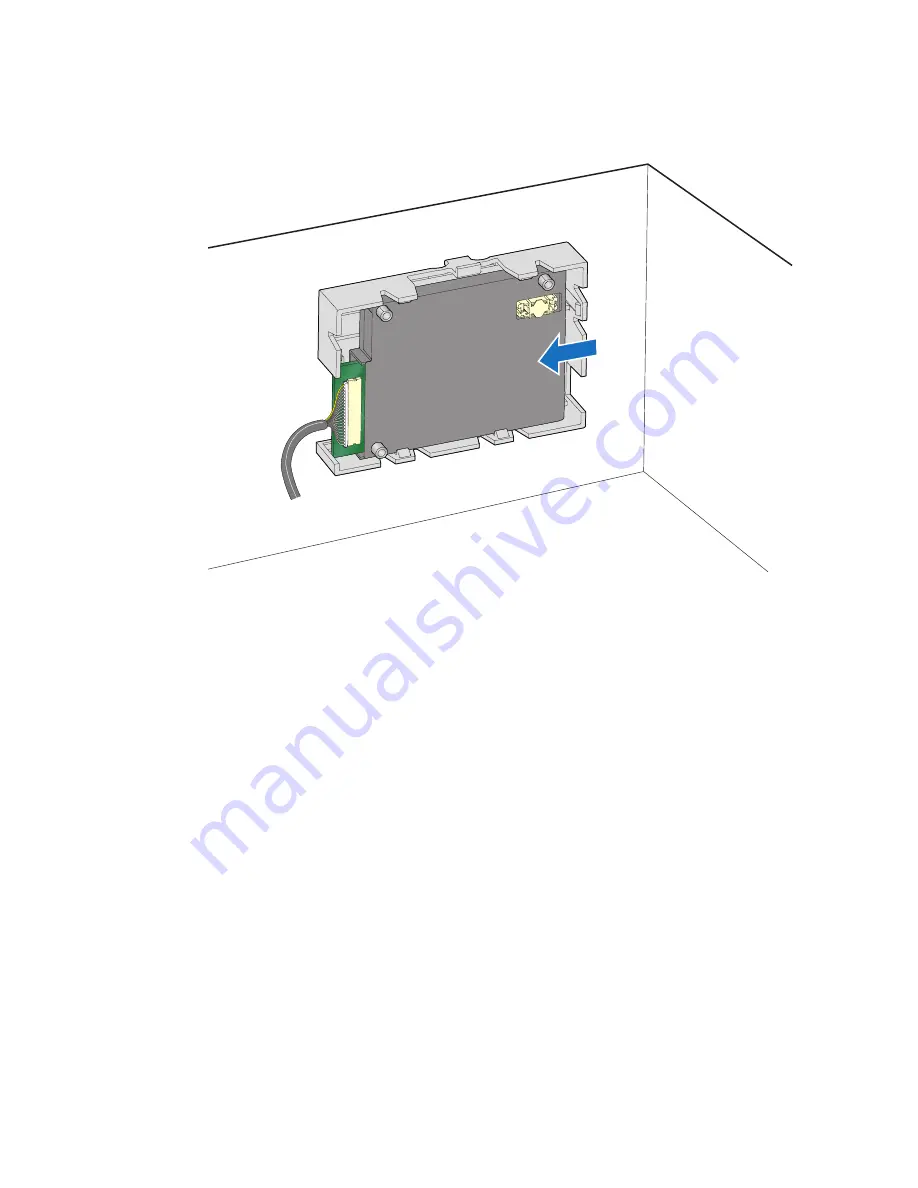
8
RAID Smart Battery AXXRSBBU9 User’s Guide
Figure 4. Engaging Plastic Battery Holder Tabs with the Chassis Clips
Intel
®
Server Systems SR1600UR, SR1625UR, SR2600UR, SR2625UR, SR1550AL, and
SR2500ALLX with Intel
®
Integrated RAID SROMBSASMP2, Intel
®
Server Systems SR1550AL,
and SR2500ALLX
1. Locate the installation clips inside the chassis. They are located on the inside floor of
the hassis, on the left side, near the front of the chassis by the power supply.
2. Align the tabs on the plastic battery holder with the clips on the chassis.
3. Slide the plastic battery holder toward the rear of the system until the tabs engage with
the clips in the chassis (
AF003677
Содержание AXXRSBBU9
Страница 4: ...iv Intel RAID Smart Battery AXXRSBBU9 User s Guide ...
Страница 6: ...vi Intel RAID Smart Battery AXXRSBBU9 User s Guide ...
Страница 8: ...viii Intel RAID Smart Battery AXXRSBBU9 User s Guide ...
Страница 10: ...x Intel RAID Smart Battery AXXRSBBU9 User s Guide ...
Страница 12: ...xii Intel RAID Smart Battery AXXRSBBU9 User s Guide ...
Страница 14: ...2 Intel RAID Smart Battery AXXRSBBU9 User s Guide ...
Страница 26: ...14 Intel RAID Smart Battery AXXRSBBU9 User s Guide ...
Страница 28: ...16 Intel RAID Smart Battery AXXRSBBU9 User s Guide ...
Страница 30: ...18 Intel RAID Smart Battery AXXRSBBU9 User s Guide ...











































