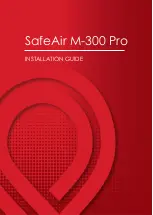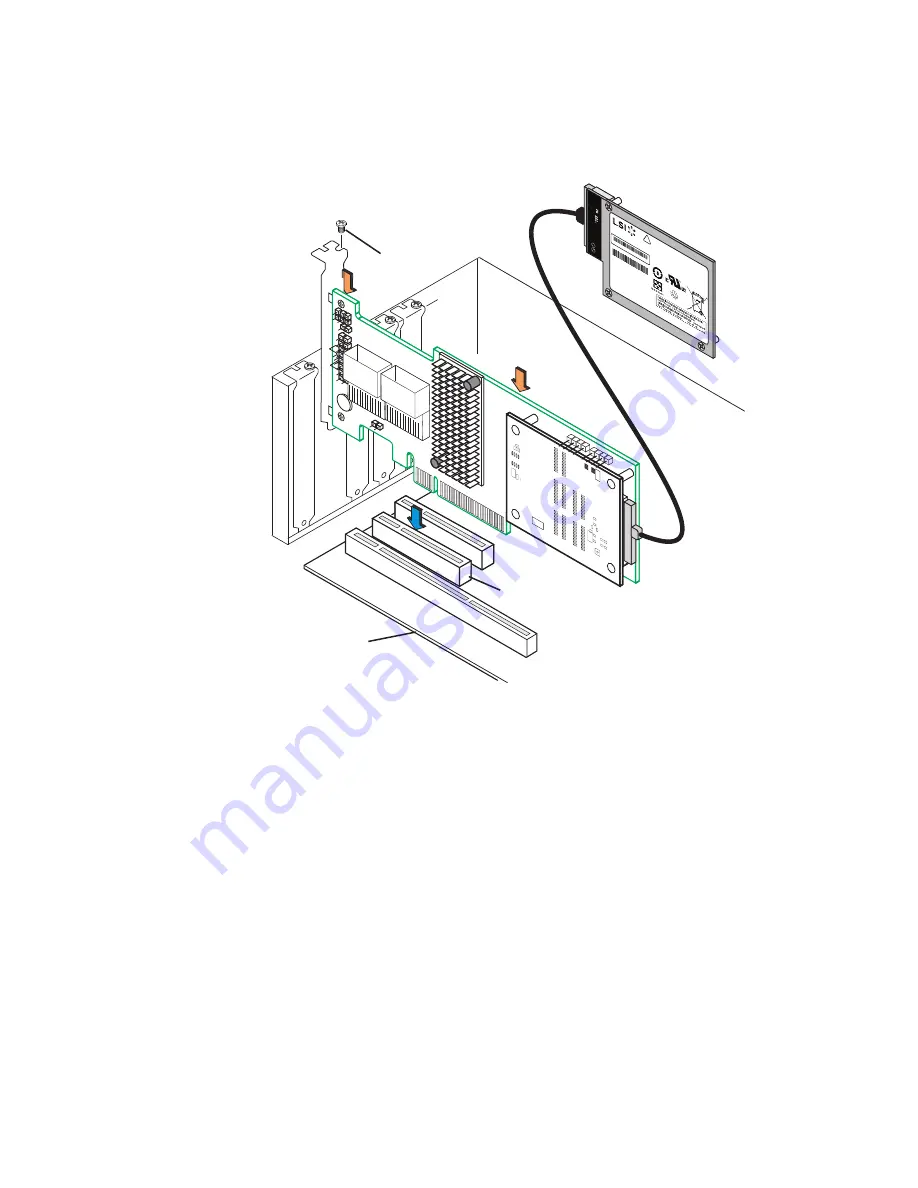
10
RAID Smart Battery AXXRSBBU9 User’s Guide
Figure 6. Seating the RAID Card into PCI Express* Slot
3. Attach the cables, as needed, to the connectors on the Intel
®
RAID controller.
4. Replace the chassis cover and reattach the power cord(s).
85083-02
Screw
PCI Socket
Edge of
Motherboard
Press
Here
Press
Here
LS
IC
ORP
.© 2
010
A
LL
R
IG
HT
S R
ESE
R
V
E
D
Pb
e1
AS
SE
MB
LE
D
IN
CH
IN
A
Ro
HS
As
R
P
CB
E248037
94V0
Li Ion
Mod
el:
BAT
1S
1P
-A
BB
U P
/N: L4
-25
407
-00
BB
U S/N
: S
AY
W
W
SS
SS
Sss
Co
nta
ins
:
So
ny
U
S45
426
1A8
T C
ell
Rec
harge
able
Li-P
olym
er
Batt
ery
Pa
ck
Rati
ng:
3.7V
; 1.5
9 A
h; 5.9
W
h
Fini
she
d in
China
WA
RN
ING
: T
he bat
tery
use
d in
this
dev
ice
ma
y p
rese
nt a ri
sk
of f
ire o
r
ch
em
ical burn if m
istrea
ted
. DO NO
T
disa
ss
em
ble,
he
at ab
ove
60
C, c
rush
or
pun
ctu
re, s
hort
circ
uit
external c
ontac
ts,
or di
sp
os
e o
f in
fire
or wa
ter.
MH
2957
7
Li-io
n
!
L3-25
407
-00
A
Содержание AXXRSBBU9
Страница 4: ...iv Intel RAID Smart Battery AXXRSBBU9 User s Guide ...
Страница 6: ...vi Intel RAID Smart Battery AXXRSBBU9 User s Guide ...
Страница 8: ...viii Intel RAID Smart Battery AXXRSBBU9 User s Guide ...
Страница 10: ...x Intel RAID Smart Battery AXXRSBBU9 User s Guide ...
Страница 12: ...xii Intel RAID Smart Battery AXXRSBBU9 User s Guide ...
Страница 14: ...2 Intel RAID Smart Battery AXXRSBBU9 User s Guide ...
Страница 26: ...14 Intel RAID Smart Battery AXXRSBBU9 User s Guide ...
Страница 28: ...16 Intel RAID Smart Battery AXXRSBBU9 User s Guide ...
Страница 30: ...18 Intel RAID Smart Battery AXXRSBBU9 User s Guide ...