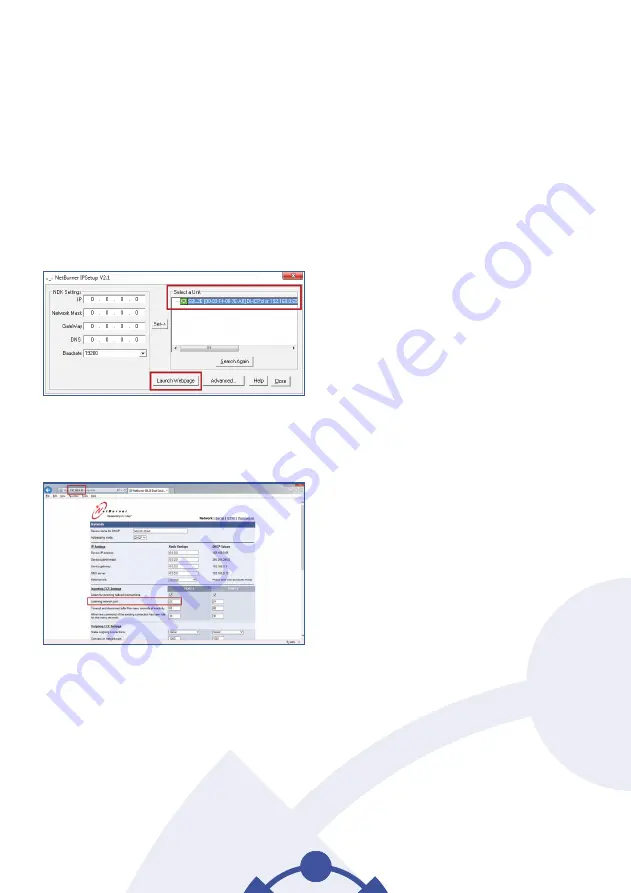
9
1.5 ETHERNET RECEIVER/LAN LOGGER SOFTWARE SETUP
1.5 Ethernet Receiver/LAN Logger Software Setup
To install a Tinytag Plus Radio Ethernet Receiver or LAN Logger:
On the computer that will run the Master Gateway, install and activate the Tinytag Explorer Connect
software, as previously described.
Browse the Tinytag Explorer CD and locate the LAN folder
Run the program VirtualCommPort.exe and follow the instructions in the onscreen prompts
Run the program IPsetup.exe. Devices are listed by their MAC address in the Select a Unit section.
Highlight the required device and click on the Launch Webpage button.
Make a note of the IP address of the device (from the URL of the web page).
Make a note of the Listening network port number for PORT 0.
Содержание Tinytag Connect
Страница 1: ...Tinytag connect User Manual Tinytag Explorer Connect Software Included...
Страница 2: ......
Страница 5: ...Getting Started...
Страница 22: ...20...
Страница 23: ...System Information...
Страница 45: ...Radio...
Страница 63: ...Ethernet LAN...
Страница 70: ......
Страница 71: ......


























