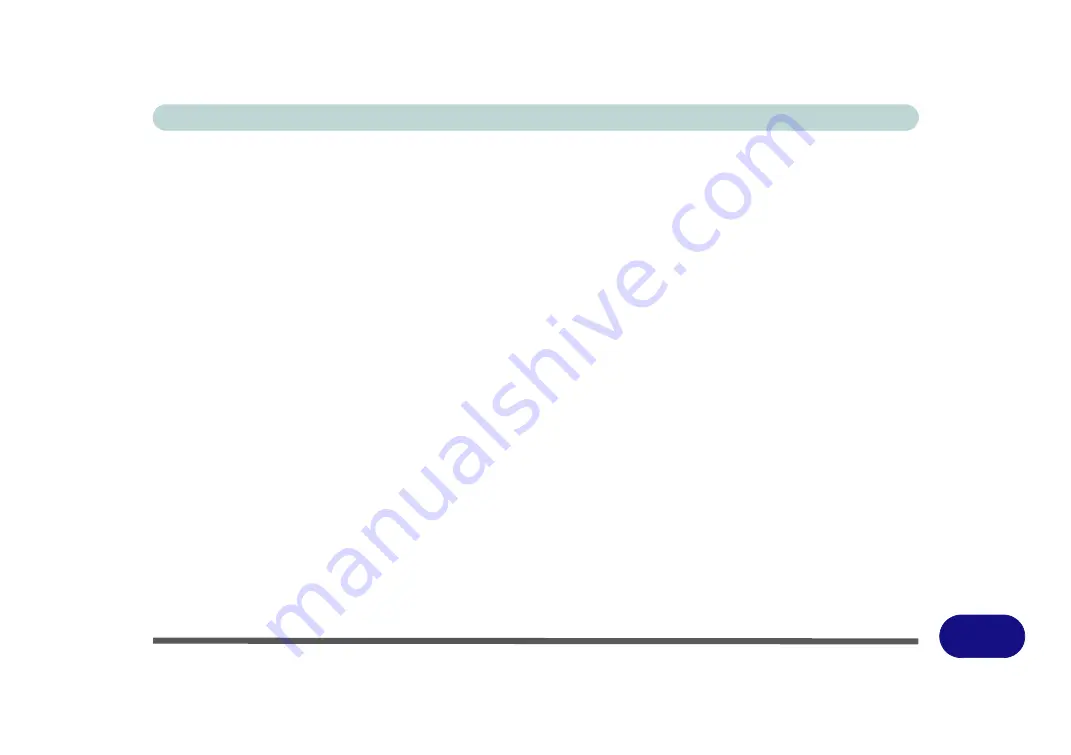
Windows XP Information
PC Camera Module E - 43
E
Set Capture File (BisonCap)
Prior to capturing video files you may select the
Set Capture File..
. option in the
File
menu, and set the file
name and location before capture (this will help avoid accidentally overwriting files). Set the name and location
then click
Open
, then set the
"Capture file size:"
and click
OK
. You can then start the capture process as on
the previous page.
Set Capture File Folder (AveoCap)
Prior to capturing video files you may select the
Set capture file Folder...
and browse to the folder where you
want to save the captured files (in
AveoCap
you will need to create a folder on the hard disk first) and then
Set
File Size
and click
OK
. You can then start the capture process as on the previous page.
Note the important information in
“Reducing Video File Size” on page E - 44
in order to save file space,
and help prevent system problems.
Содержание StyleNote M74*S series
Страница 1: ...V09 5 20...
Страница 2: ......
Страница 16: ...XIV Preface...
Страница 50: ...Quick Start Guide 1 28 1...
Страница 98: ...BIOS Utilities 5 14 5...
Страница 114: ...Upgrading The Computer 6 16 6...
Страница 123: ...Modules Options PC Camera Module 7 9 7 Figure 7 5 Audio Setup for PC Camera Right click...
Страница 156: ...Modules Options 7 42 7...
Страница 172: ...Troubleshooting 8 16 8...
Страница 176: ...Interface Ports Jacks A 4 A...
Страница 184: ...SIS Video Driver Controls B 8 B...
Страница 194: ...NVIDIA Video Driver Controls C 10 C...
Страница 262: ...Windows XP Information E 62 E...






























