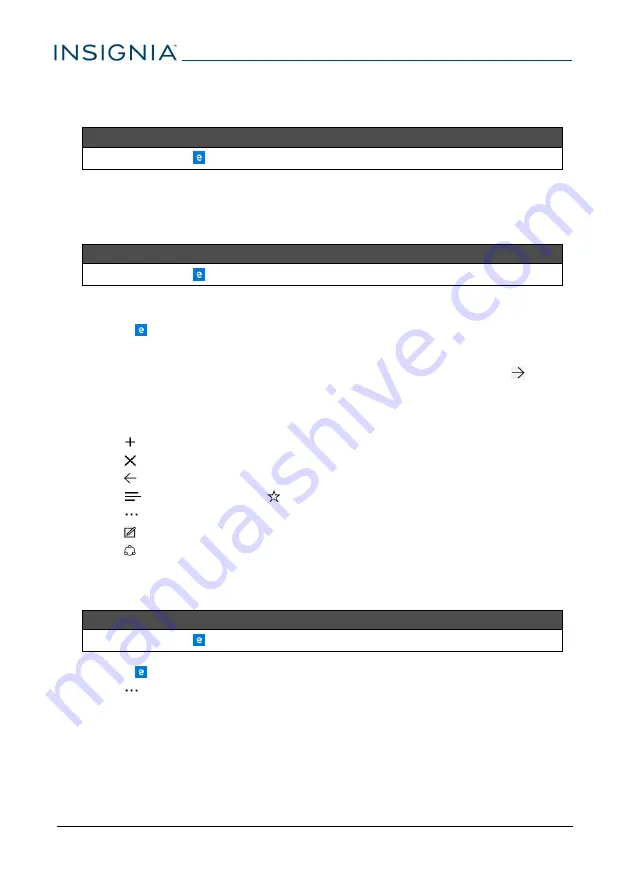
Use the Internet
Learn how to navigate the Internet and adjust browser settings with your tablet.
Notes
These instructions are for
Microsoft Edge
. If you are using a different browser, see the browser's online help.
View web pages
Connect to a Wi-Fi network to browse the Internet. See
Notes
These instructions are for
Microsoft Edge
. If you are using a different browser, see the browser's online help.
Open a web browser
l
Open
Microsoft Edge
.
Navigate a web page
l
Tap the address bar to enter a web address or search, and then tap
(Enter).
l
Drag your finger up, down, left, or right to scroll.
l
Pinch your fingers together or spread them apart to zoom in and out.
l
Tap to open a new tab.
l
Tap to close a tab.
l
Tap to return to the previous page.
l
Tap
(hub), and then tap to open favorites.
l
Tap
to view more actions.
l
Tap to enter web note mode.
l
Tap to share the web page.
Search for text
Notes
These instructions are for
Microsoft Edge
. If you are using a different browser, see the browser's online help.
1
Open
Microsoft Edge
.
2
Tap
, and then tap
Find on page
.
3
Type the word or phrase that you want to find.
4
Tap
<
(previous) or
>
(next) to go through the search results.
NS-P10W8100
50






























