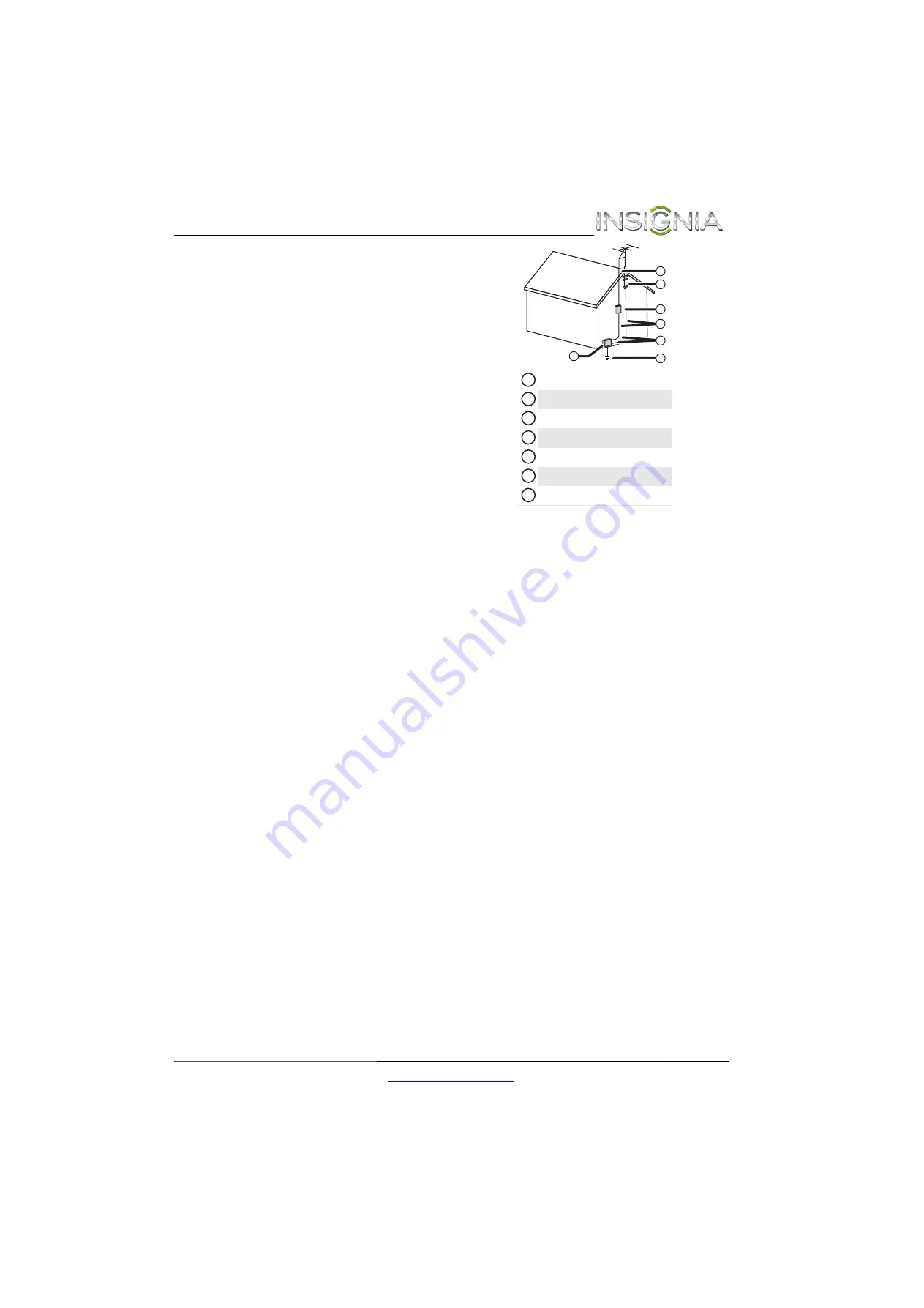
3
www.insigniaproducts.com
Replacement parts
When replacement parts are required, make sure
that the service technician uses replacement parts
specified by the manufacturer that have the same
characteristics as the original part. Unauthorized
substitutions may result in fire, electric shock,
personal injury, or other hazards.
Safety check
After completing any service or repair to this device,
ask the service technician to perform routine safety
checks to determine that your TV/DVD combo is in
correct operating condition.
Power source
Operate your TV/DVD combo only from the type of
power source indicated on the marking label. If you
are not sure of the type of power supplied to your
home, consult an electrician or your local power
company.
Servicing
These servicing instructions are for use by qualified
service personnel only. To reduce the risk of electric
shock, do not perform any servicing other than that
contained in the operating instructions unless you
are qualified to do so.
CAUTION
Damage requiring service
Unplug this TV/DVD combo from the power outlet
and refer servicing to qualified service personnel
under the following conditions:
• When the power supply cord or plug is damaged
or frayed.
• If liquid has been spilled or objects have fallen
into your TV/DVD combo.
• If your TV/DVD combo has been exposed to rain
or water.
• If your TV/DVD combo does not operate normally
by following the operating instructions. Adjust
only those controls that are covered by the
operating instructions because incorrect
adjustment of other controls may result in
damage and will often require extensive work by
a qualified technician to restore your TV/DVD
combo to its normal operation.
• If your TV/DVD combo has been dropped or
damaged in any way.
• When your TV/DVD combo exhibits a distinct
change in performance.
Outdoor antenna grounding
If an outside antenna or cable system is connected
to your TV/DVD combo, make sure that the antenna
or cable system is grounded to provide some
protection against voltage surges and built-up
static charges. Article 810 of the National Electrical
Code, ANSI/NFPA No. 70, provides information with
respect to correct grounding of the mast and
supporting structure, grounding of the lead-in wire
to an antenna discharge unit, size of grounding
conductors, location of the antenna-discharge unit,
connection to grounding electrodes, and
requirements for the grounding electrode.
Note to CATV system installer
Article 820 of the National Electrical Code,
ANSI/NFPA No. 40 provides guidance for correct
grounding. Specifically, it states that the cable
ground must be connected to the grounding
system of the building as close to the point of cable
entry as practical.
Condensation
Moisture will form on the TV/DVD combo if the
TV/DVD combo is brought from cool surroundings
into a warm room or if the temperature of the room
rises suddenly. When this happens, the TV/DVD
combo's performance may be impaired. To prevent
this, let the TV/DVD combo stand in its new
surroundings for about an hour before switching it
on, or make sure that the room temperature rises
gradually.
Condensation may also form during the summer if
the TV/DVD combo is exposed to the breeze from
an air conditioner. In such cases, change the
location of the TV/DVD combo.
Mobile telephone warning
To avoid interference with your TV picture and
sound, operating problems, or even damage, keep
your cordless and cellular telephones away from
the TV/DVD combo.
End of life directives
Your TV/DVD combo contains tin-lead solder and a
fluorescent lamp containing a small amount of
mercury. Disposal of these materials may be
regulated for environmental reasons. Your TV/DVD
combo also contains material that can be recycled
and reused. For disposal or recycling information,
contact your local authorities to find a recycler in
your area.
Non-active pixels
The LCD panel contains almost 3 million thin film
transistors, which provide exceptionally sharp video
quality. Occasionally, a few non-active pixels may
appear on the screen as a fixed blue, green, or red
point. These non-active pixels do not adversely
affect the performance of your TV/DVD combo, and
are not considered defects.
Antenna lead-in wire
Grounding clamp
Antenna discharge unit
Grounding conductors
Ground clamps
Power service grounding electrode system
Electric service equipment
2
1
3
4
5
6
7
1
2
3
4
5
6
7






















