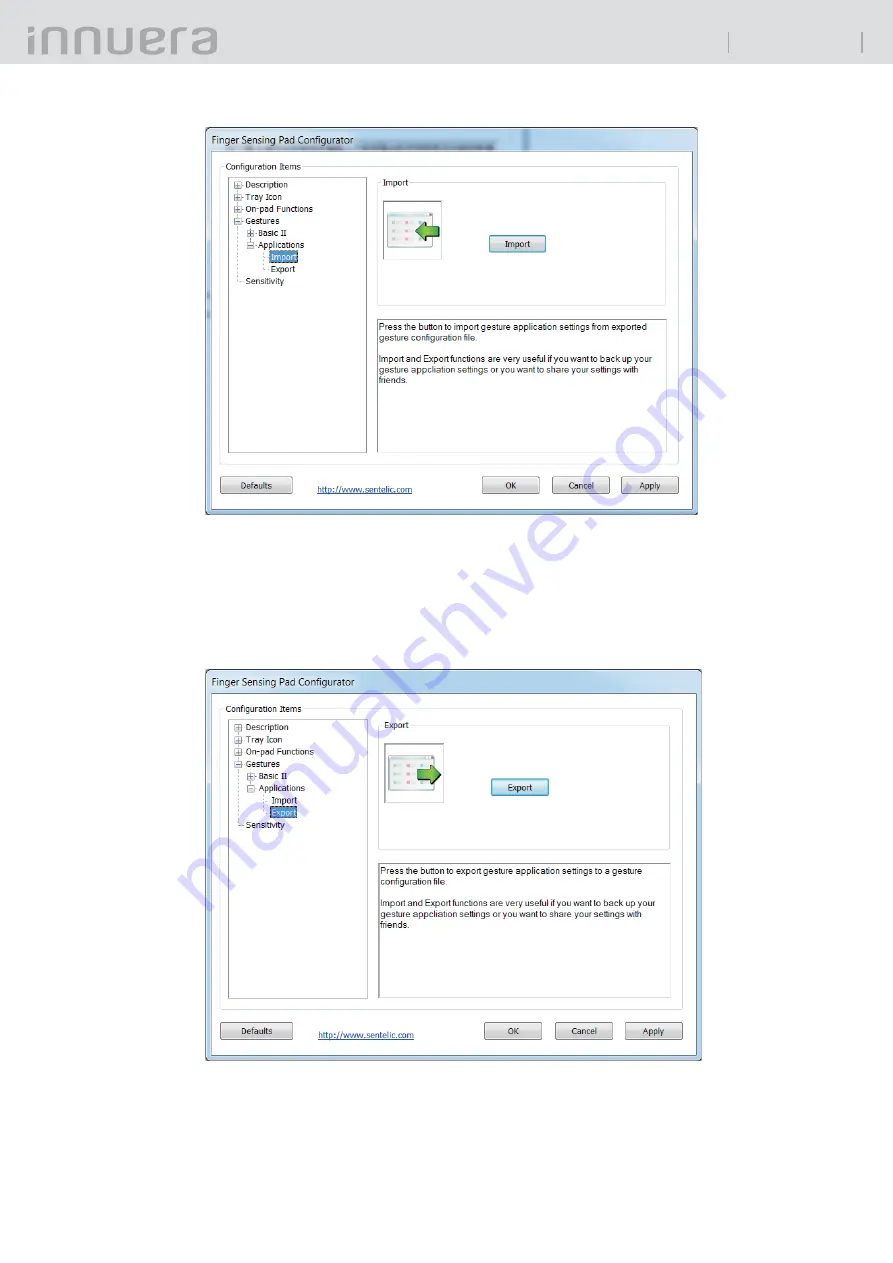
32
Yo-pad
User Guide v1.1
Import :
This function can import the gesture setting fi les saved into the system and allow other
application programs to use. A little window and a button will appear after clicking "Import".
When you press the button, the window will jump to the saving table, please click the gesture
setting file you want to apply and click "Open", then a window will jump out to ask you if you
want to cover the original setting. Every application program in the system will ask respectively,
click "Y" if you want to cover it and click "N" if you don't want to.
Export :
This function can save the set gestures into the computer files, and when other
application program needs to use the same set of gestures, it can import the fi les into the system
directly. After clicking "Export" under "Gesture Application", a small button "Export" will appear in
the window. After you click this button, it will jump to the saving window, and you just need to
key in the fi le name and click "Save"




























