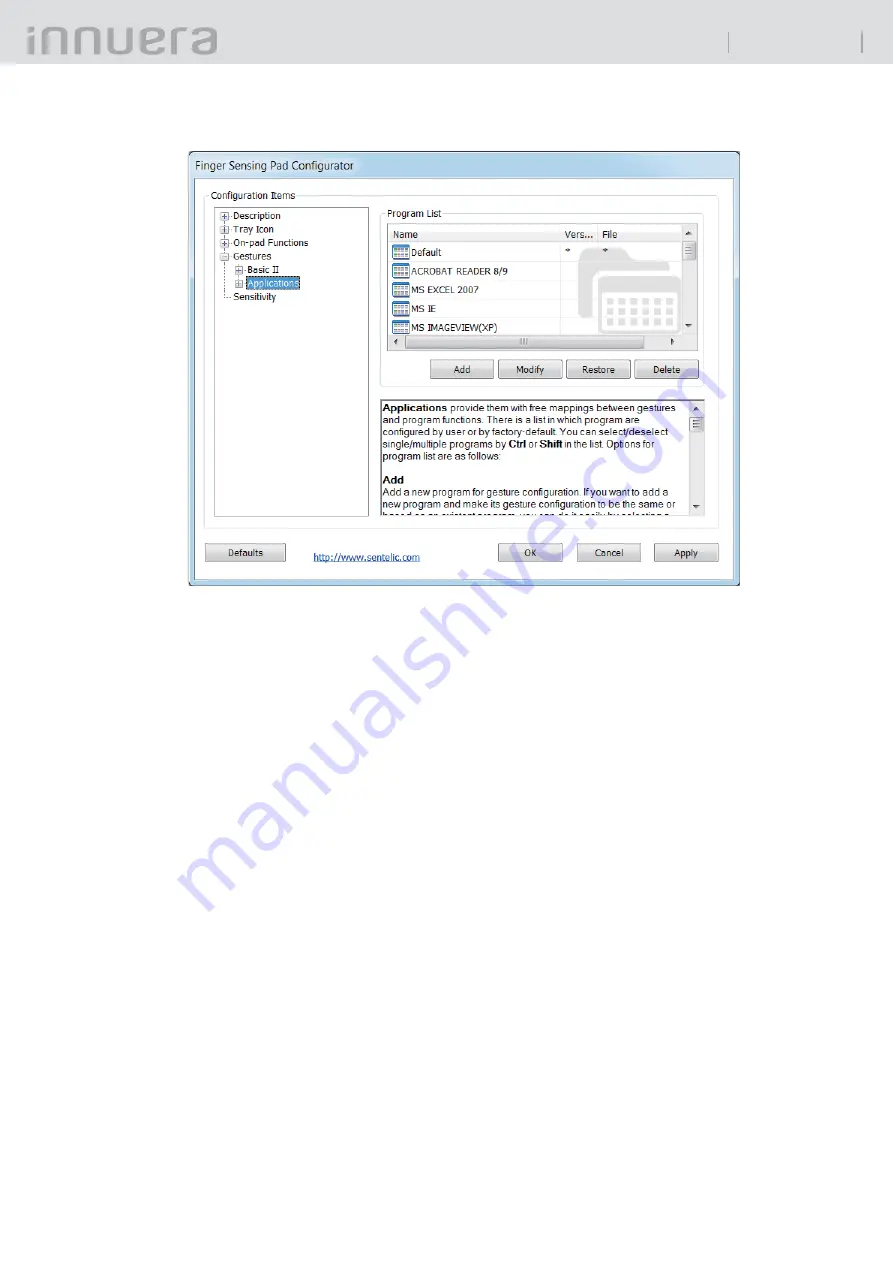
29
Yo-pad
User Guide v1.1
Gesture Application Program list set in this driver. The functions of the upper middle line are as
follows:
Add :
If the application program users want to set is not in the default settings, they can use
"Add" to key in its name, but this is limited to the fi le that is already opened. After clicking the
button "Add", users can select the program name in the window to set the gestures. And clicking
"Update" can let them type other application program name to set the gestures. If this step is
skipped, the driver will set the gestures as "default".
Modify :
If you want to change options set in the single application program, you only need to
move the cursor to that application program and click "Modify". This button is only applicable for
single application program, and its modifi cation steps are the same as the setting methods.
Restore :
If users want to restore the functions set by single application program, click "Restore",
and then click "Yes" when a little window appear. The default setting of that application program
can be restored. And this button is only applicable for single application program.
Cancel :
When users don't need certain gestures in the application program, they can click
"Cancel" to remove them from the system. The application program selected will be removed
directly without entering the gesture mapping window.






























