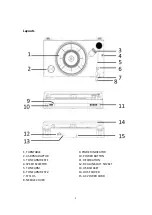19
5. In the next window, fill in the information in the window entitled “Edit Metadata”. Then click “OK”.
Wait a few seconds before exporting the selected audio.
Second song to be divided and saved:
1. Move cursor to the wave graphic at the beginning of the second song. Left click mouse and hold then drag from left
to right until you reach and highlight the end of the second song.
2. Click "file" tab then select "Export Selected Audio...".
3. Follow above steps to divide songs, export and save, one-by-one.
MP3, WAV AND OGG FORMAT
THESE ARE DIGITAL FILE FORMATS FOR AUDIO (MUSIC) AND MOST CURRENT COMPUTERS ARE COMPATIBLE.
HOWEVER, IF YOU COPY THE FILE ONTO A CD DISC (CD-R OR CD-RW) AND PLAY WITH ANOTHER CD PLAYER,
YOU HAVE TO MAKE SURE THE CD PLAYER SUPPORTS THOSE FORMATS; OTHERWISE, THE COPIED CD DISC
WILL NOT PLAY. THE SAME THING IS TRUE WITH A COPIED FILE TO BE PLAYED ON ANOTHER MP3 PLAYER.
Содержание ITCDS-6000
Страница 43: ...42 ...