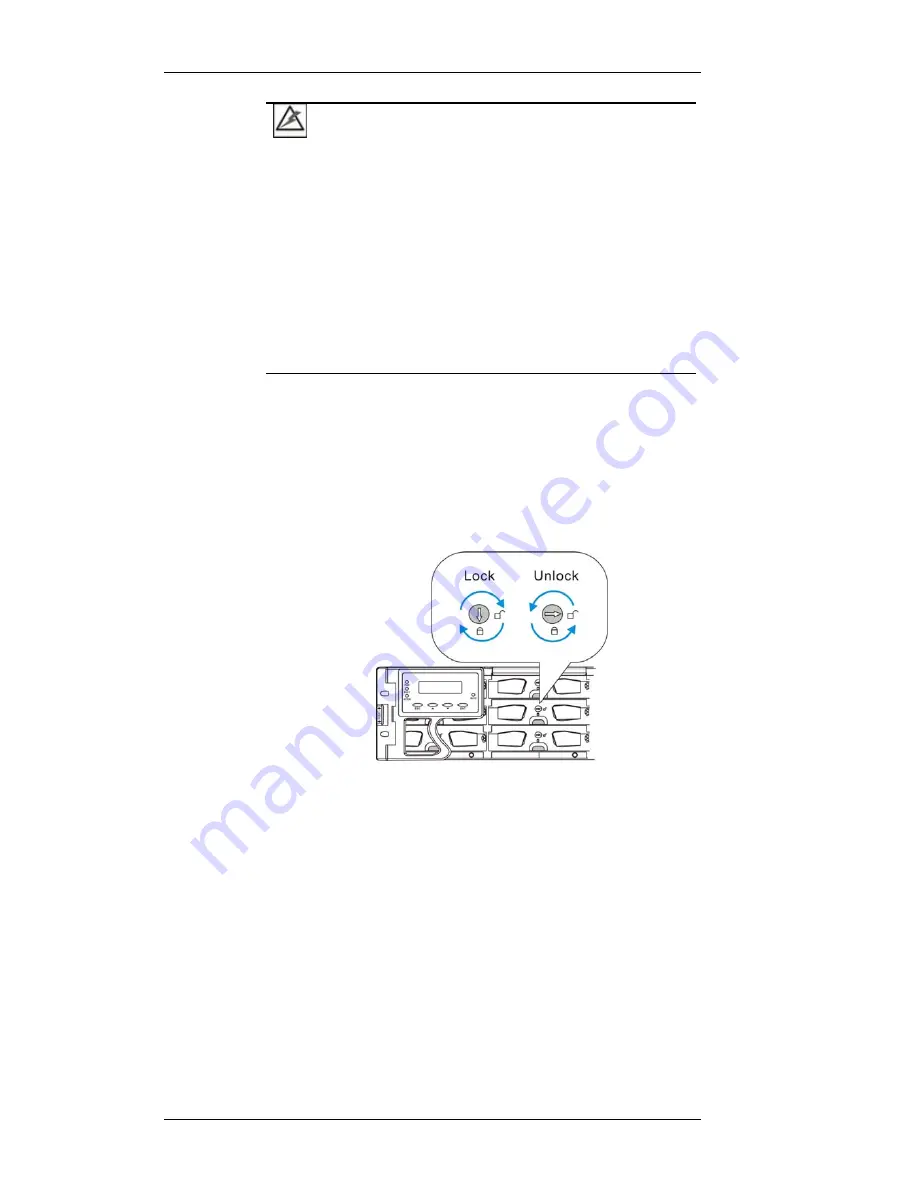
Chapter 5: Subsystem Maintenance and Upgrading
WARNING!
Hard drives are fragile; therefore, always handle them with
extreme care.
․
Do not drop the hard drive.
․
Always be slow, gentle, and careful when handling a hard
drive.
․
Handle a hard drive only by the edges of its metal cover,
and avoid touching its circuits part and interface
connectors.
Step 1.
Identify the location of the drive tray
that contains a
hard drive indicated as faulty. You may use firmware
utility or SANWatch software to locate a faulty drive.
The drive tray LED should also light red.
Step 2.
Use a flatblade screwdriver to turn
the rotary bezel
lock to the unlocked position
, i.e., the groove on its
face is in a horizontal orientation.
Figure 5-24: Opening the Front Flap
Step 3.
Open the tray bezel
by pushing the release button.
The front bezel will automatically swing open.
5-25






























