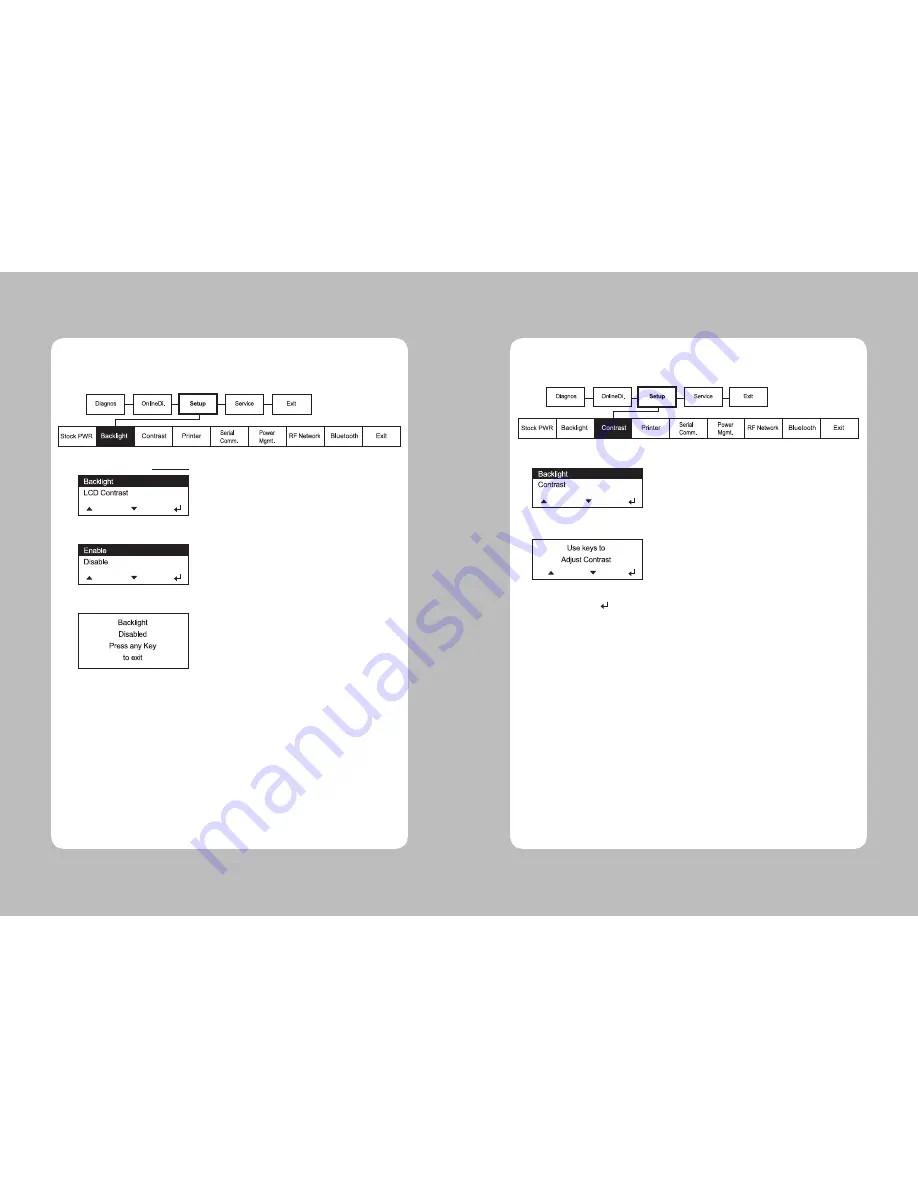
23
22
3-1-2. Backlight
This Menu can activate or deactivate Backlight of LCD.
1. In Setup Menu, select
Backlight.
2. Select Disable or Enable
3. You see:.
4. Press any key to exit. Set Values is stored.
3-1-3. Contrast
This Menu sets Contrast of LCD
1. Select Contrast in Setup Menu.
2. Press the Up(▲) button or Down(▼) button to adjust the contrast.
3. Press enter button ( ) to save and exit
+( )
-( )




























