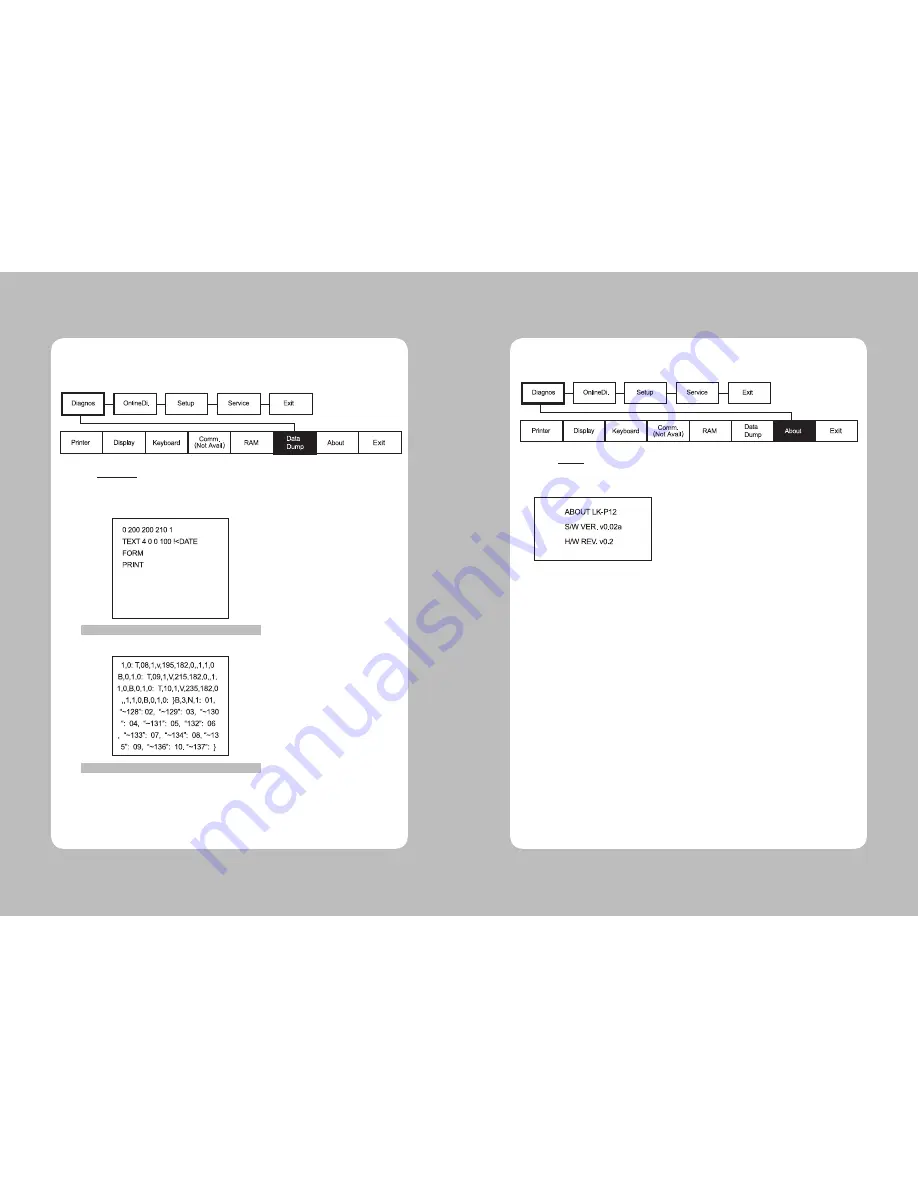
19
18
2-1-5. Data Dump
Use this menu if you are having problems with a data stream. Data Dump captures the
data from the communications port and prints that information to a label.
For CPCL, previous command data printed on the paper
For MPCL, previous command data printed on the paper
1. Select
Data Dump
in Diagnostics Menu.
2. The labels print with data from the communication port.
2-1-6. About
You can see the model name of the printer and H/W and S/W version in this Menu.
1. Select
About
in Diagnostics Menu.
2. Then you can check information of the printer
3. Press any key to exit


























