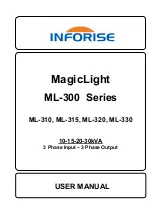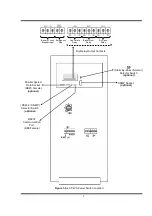V. INSTALLATION PROCEDURE ........................................................... 28
5.1 Introduction .................................................................................. 28
5.2 Unpacking .................................................................................... 28
5.3 Equipment Positioning .................................................................. 28
5.4 Connecting The UPS Power Cables ............................................. 29
5.4.1 Safety Earth ....................................................................... 30
5.4.2 Cable Connections ............................................................. 30
5.4.3 Battery Installation .............................................................. 31
5.4.4 The Communication (UPS-Server) ..................................... 35
VI. CUSTOMER SERVICE........................................................................ 36
6.1 Maintenance ................................................................................ 36
6.2 Troubleshooting ........................................................................... 36
6.3 Storage ........................................................................................ 36
VII. REMOTE MONITORING AND CONTROL ............................................ 37
7.1 Using Serial Port .......................................................................... 37
7.2 Serial Communication Cable ....................................................... 37
7.3 Modem Connection ..................................................................... 38
7.3.1 Hardware Configuration ...................................................... 38
7.3.2 Functioning Principle .......................................................... 38
7.3.3 SMART Modem Programming (PC modem) ....................... 38
7.3.4 DUMB Modem Programming .............................................. 38
7.3.5 DUMB Modem –UPS Connection Cable ............................. 39
7.4 Dry Contact (Interface) Connection ............................................... 39
7.5 Remote Monitoring Panel ............................................................. 39
VIII. LIMITED WARRANTY ......................................................................... 40
Содержание MagicLight ML-310
Страница 2: ......
Страница 27: ...24 Figure 3 2 Parallel UPS connection...
Страница 36: ...33 optional Figure 5 3 b UPS Battery Group Connection With Battery Fuse...
Страница 43: ...AGKK9241 05 2013...