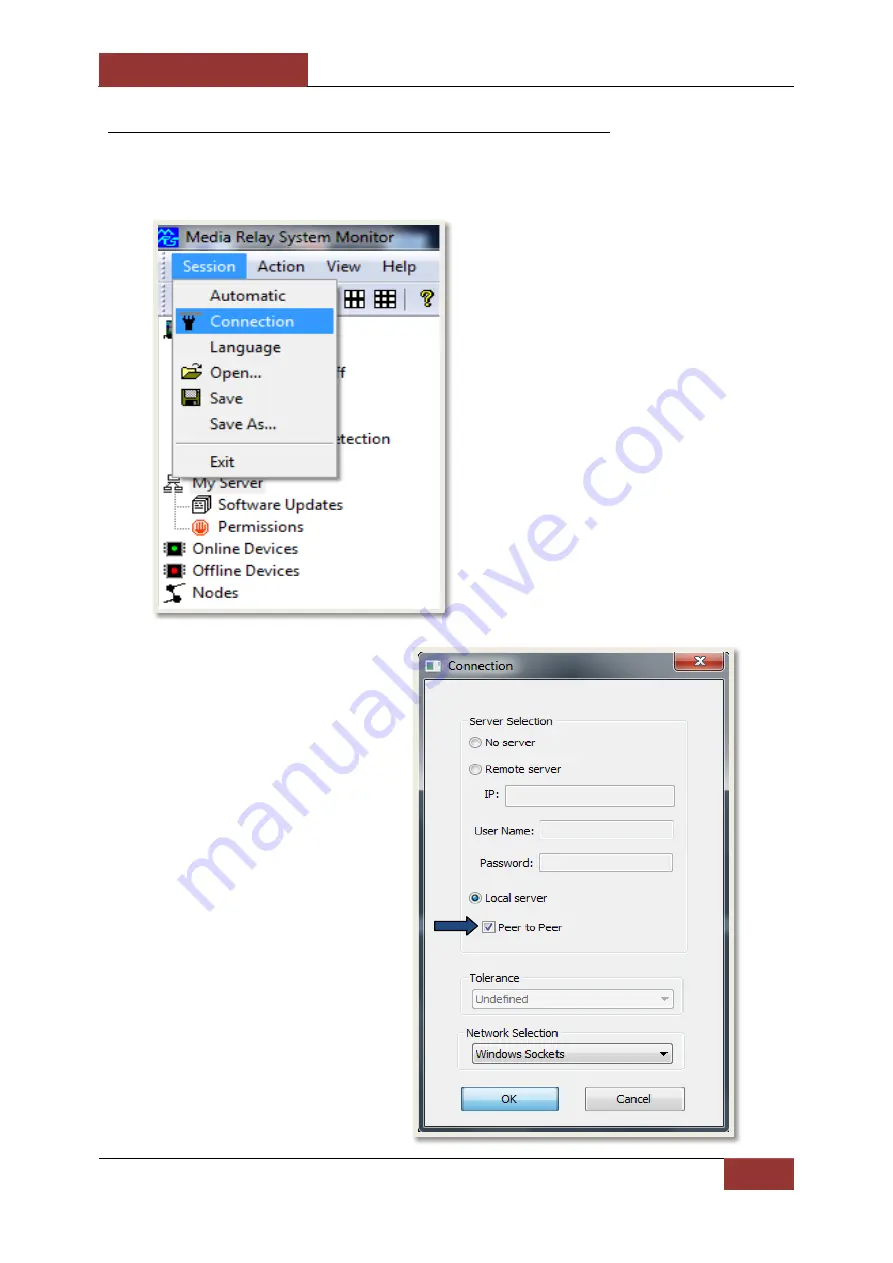
September 4, 2012
INFODRAW PMRS-100 User Manual v5.1
51
2-1-2-2 P2P (Peer to Peer) Architecture Setup:
Once the MRS Monitor application is installed and opened, to setup the PC to act as a server
using P2P architecture, follow these instructions:
1) Open the
“session”
menu on the
top left hand side.
2) Open the
“Connection”
screen.
3) Select
“local server”
and tick
“Peer to Peer”
. Then press OK.






























