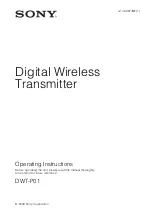September 4, 2012
INFODRAW PMRS-100 User Manual v5.1
31
1-6-19 Ethernet Cable Input:
The Ethernet (Interface) Cable Input is located on the bottom side of the PMRS unit, next to
the GPIO/PTZ Cable Input.
Connect the Ethernet (Interface) cable to its correct input on the PMRS unit shown above.
Make sure it is firmly connected.
WARNING:
When disconnecting the cable from the PMRS unit, do not just pull the cable. Press
and hold the Lock Lever (shown here) and then pull it out.
Lock Lever:
Press and Hold to unlock
before disconnecting.