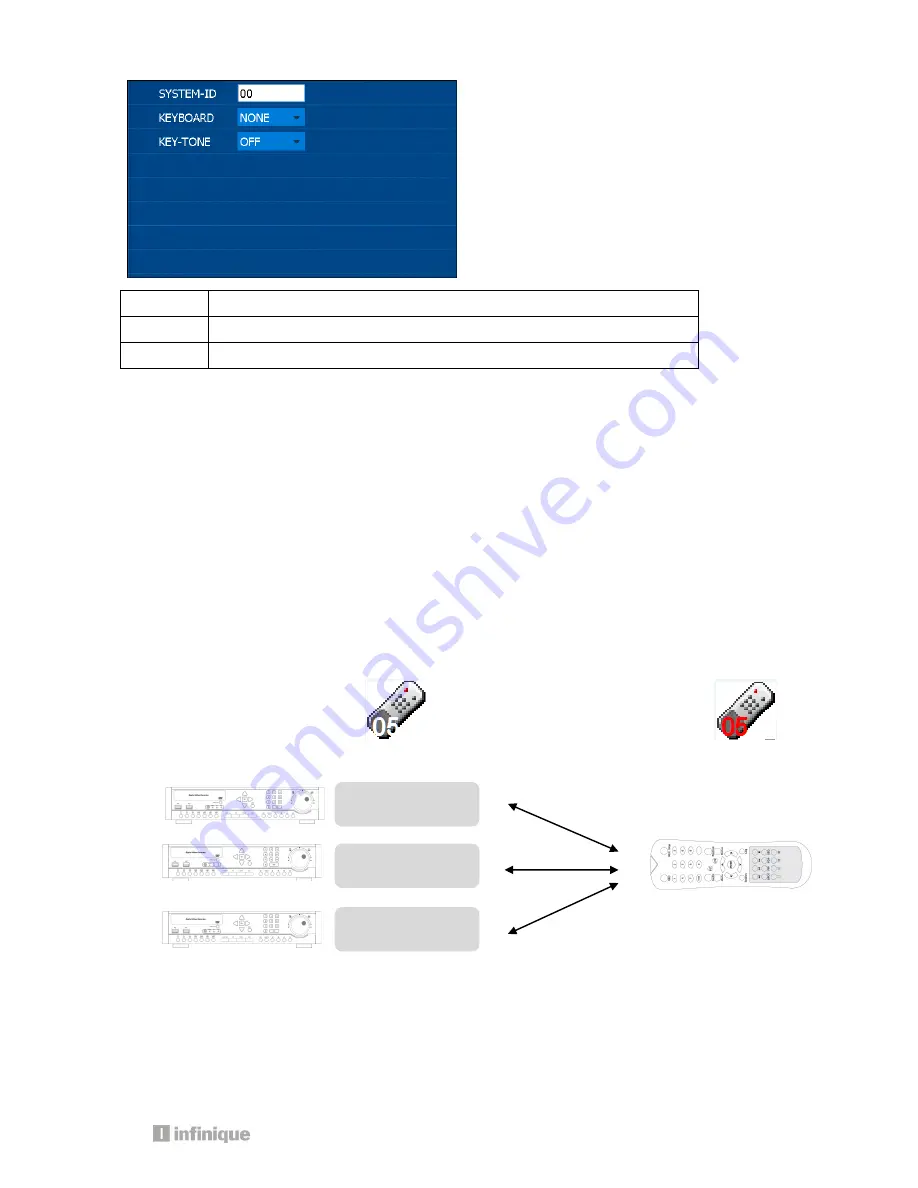
51
How to set up System-ID status
System-ID status shows whether the system will accept key from remote-control or not.
SYSTEM-ID is used when user operates several systems with one remote control.
SYSTEM- ID will be displayed when SYSTEM- ID is other than 0(zero).
By using DVR-ID button of remote control, remote control can be matched to SYSTEM- ID, or if
SYSTEM- ID is 00, system-ID is not displayed and system accept key from remote control.
If SYSTEM- ID color is white, the system accepts remote-control key input.
If SYSTEM- ID color is red, the system does not accept remote-control key input.(No beep)
How to match SYSTEM- ID by remote control
(1) Press DVR-ID button of remote control.(You can hear short double-beep.)
(2) Then, press desired System-ID by using 2 numeric button. (E.g. 02 or 03 or 01)
Activated status :
Inactivatived status :
4.2.7.4. USER
There are 2 fixed users, ADMIN & NETUSER. Their name & access authority cannot be changed.
Additionally, you can create up to 20 more users and give different access authority level to
each user.
SYSTEM-ID
Input the number that you want to register in this DVR.
KEYBOARD
DVR system can be connected with control keyboard.
KEY-TONE
Beep whenever button is pressed if ON is selected.
Active ID : 02
Working
Not working
Not working
R : 01
R : 02
R : 03
Содержание Econo Series
Страница 5: ...5...
Страница 15: ...15 2 Installing DVR...













































