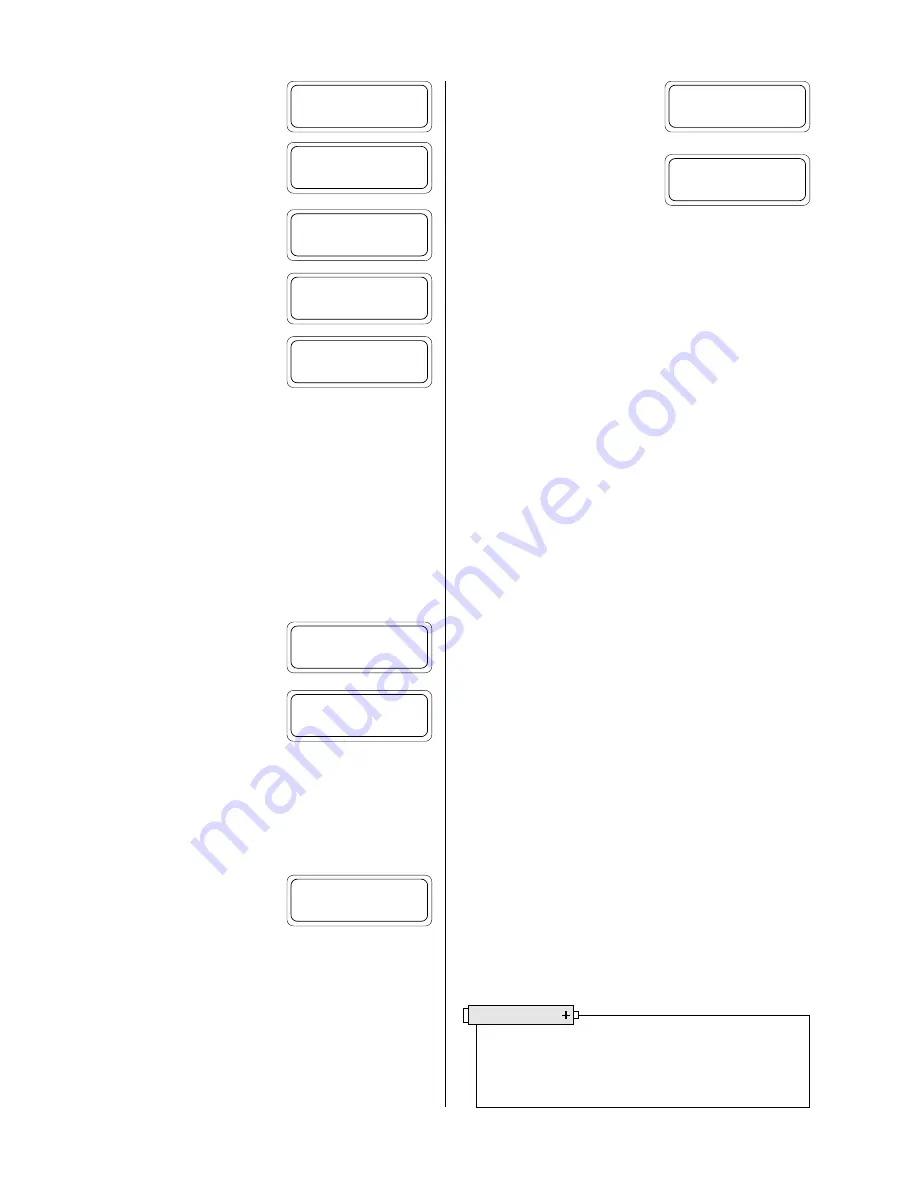
12 Section 4: Setting Up a Test
After pressing
F4
you are given one
last chance to back out!
Key in the erase code as shown in the
display and press
ENTER
. The instru-
ment will not erase data until the
correct code is entered.
The indicated tests are then erased
…
. . . the amount of storage now avail-
able is displayed . . .
. . . followed by the test setup menu.
The setup parameters for the selected test are not erased. You may
re-run the test using its old parameters, or modify them as needed
for a new test.
Sample Rate Options
The sample rate determines how often input channel readings will
be recorded. All input channels share the common sample rate set-
ting. There are two parts to the sample rate setting. The sample mode
is set first; the four choices are described on the following pages. The
sample rate (interval between readings) is prompted next.
Press
F2
in the test setup menu to
select the
RATE
option.
You are first prompted to select a
sample mode. The currently pro-
grammed mode is shown in brack-
ets. Use the special function keys
F1-
F4
to select one of the four available sample modes:
LOG
logarithmic sampling schedule (see below)
USER customized sampling schedule (see p. 13)
LIN1
data points spaced evenly over time (minutes)
LIN2
data points spaced evenly over time (seconds)
You are then prompted for the
sample rate (interval between read-
ings). This prompt will vary depend-
ing on the sample mode. The currently programmed rate is shown
in brackets. Key in the sample rate and press
ENTER
.
Allowable entries are:
LOG
0-1440 minutes (see below)
USER 1-65535 minutes, 1-65535 points (see p. 13)
LIN1
1-1440 minutes
LIN2
2-59 seconds
The amount of storage and the num-
ber of days that can be run at the se-
lected rate are displayed . . .
. . . and you are returned to the test
setup menu.
Linear Sampling (LIN1 & LIN2)
Selection of a linear sampling mode causes the HERMIT 2000 to
record one reading from each active input channel at the specified
sample rate.
In
Linear mode 1
the sample interval can be set from 1 minute to
1440 minutes (one day). This mode is useful for collecting long-
term data and for recording background data prior to running pump
or slug tests.
Linear mode 2
allows faster sampling: 2 to 59 seconds between read-
ings. Use this mode for collecting fast, continuous data for short tests.
The following points should be considered when setting up a test in
the Linear 2 sample mode with a very fast sample rate:
•
Transducer Delays:
The sample rate must be equal to or longer
than the sum of the transducer delays. These include the warmup
delay, prompted in the transducer menus (Section 5) and the
time required to read each dual-mode probe (5 seconds), plus
one second for the HERMIT 2000 to perform internal calcula-
tions. You will not be allowed to exit the Test Setup menu if the
sum of the delays exceeds the sample rate.
•
Keyboard Operation During the Test:
Because of the rapidity
of data collection in the LIN2 mode, the HERMIT 2000 can’t do
anything else while the test is running. Only the STOP function
is active (see Section 7).
Logarithmic Sampling
Log sampling optimizes data collection speed and memory usage
for pump and slug tests. Pump and slug tests characteristically be-
gin with very rapid changes in values, and end with very slowly chang-
ing values. If you were to program a very fast linear rate, you could
characterize the early stages of the test; however, you would be quickly
inundated with excessive data during the later stages of the test, pos-
sibly running out of memory before the test is complete. Conversely,
a slower linear rate would allow you to run a test longer, but would
not provide enough early-time information to properly characterize
the data.
Test 4: Setup menu
ALARM RATE #XDs TYPE
Sample mode [LOG]?
LOG USER LIN1 LIN2
Battery Life Tip
Battery life improves with longer sample intervals. Select
a sample rate that gives good data quality without wast-
ing battery energy collecting excessive or redundant points.
Rate (min) [1]?
Test 4: Setup menu
ALARM RATE #XDs TYPE
DATA POINTS : 14421
Days at rate :
17
Erase code (3210)?
_
Erase code (3210)?
3210_
Test 0: Setup...
ALARM RATE #XDs TYPE
DATA POINTS : 14421
Days at rate :
17
Test 4: Setup menu
ALARM RATE #XDs TYPE






























