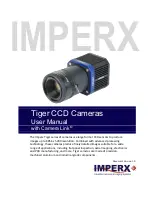Tiger CCD Cameras with Camera Link
– User Manual
November 27, 2017
Page
5
of
86
Rev 1.0
TABLE OF CONTENTS
1 About Tiger Series Cameras ................................................................ 10
1.1 General Overview .................................................................................................... 10
1.1.1 Tiger Key Features ........................................................................................... 11
1.2 Industrial Versus Ruggedized Versions .................................................................... 12
1.3 T8820 and T8810 Technical Specifications .............................................................. 12
1.4 T6640 and T6641 Technical Specifications .............................................................. 13
1.5 T4940 and T4840 Technical Specifications .............................................................. 14
1.6 T3640 and T3340 Technical Specifications .............................................................. 16
1.7 T2040 Technical Specifications ................................................................................ 17
1.8 Ordering Information ............................................................................................... 18
2 Hardware ........................................................................................... 19
2.1 Camera Connectivity ................................................................................................ 19
2.1.1 Pin Assignments .............................................................................................. 20
2.1.2 Electrical Connectivity ..................................................................................... 21
2.1.3 LED Status ....................................................................................................... 23
2.2 Power Supply ........................................................................................................... 24
2.2.1 Power Supply for Active EF Mounts ................................................................ 25
2.3 Cable Assembly ........................................................................................................ 26
2.4 Mechanical Drawings ............................................................................................... 26
2.4.1 Large Tiger Cameras ........................................................................................ 26
2.4.2 Small Tiger Camera ......................................................................................... 28
2.4.3 Small Tiger Camera with Forced Air Cooling ................................................... 29
2.5 Optical ...................................................................................................................... 31
2.6 Spectral Response .................................................................................................... 32
T6641 Camera .................................................................................................... 32
T6640 Camera .................................................................................................... 33
2.7 Environmental ......................................................................................................... 35
2.8 Forced Air Cooling for Industrial Versions ............................................................... 36
2.8.1 DC Fan Dimensions ......................................................................................... 37
2.8.2 Replacing the Fan ............................................................................................ 39
3 Configuration Software ...................................................................... 41
3.1 Overview .................................................................................................................. 41
3.2 Installing the Software ............................................................................................. 41
3.3 Starting CamConfig .................................................................................................. 45
3.4 Main Window .......................................................................................................... 46
3.4.1 Camera Configuration Memory ...................................................................... 46
3.4.2 Menu Options ................................................................................................. 47
3.4.2.1 Run Application ...................................................................................... 47
3.4.2.2 Load From . . . ......................................................................................... 47
3.4.2.3 Save To . . . ............................................................................................. 48
3.4.2.4 Boot From . . . ......................................................................................... 48
3.4.2.5 Command Terminal ................................................................................ 48
3.4.2.6 Download Terminal ................................................................................ 49
3.4.2.7 Connection ............................................................................................. 49
3.4.3 View Options ................................................................................................... 51