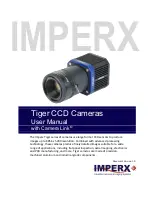IMPERX
Tiger CCD Cameras
User Manual
with Camera Link
®
The Imperx Tiger series of cameras use large format CCD sensors to produce
images up to 8856 x 5280 resolution. Combined with advanced processing
technology, these cameras produce finely detailed images suitable for a wide
range of applications, including flat panel inspection, aerial mapping, electronics
and PCB manufacturing, and more. Tiger cameras are made of precision-
machined aluminum and industrial grade components.
Document Version 1.0