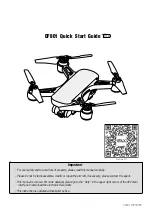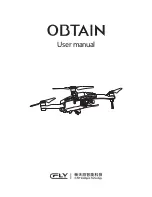Note: To bind a Spektrum Rx using the rear button, the vortex must be placed in
SPEKTRUM 1024/2048 mode, and not AUTO mode, using the Vortex Configurator on a
PC or Mac.
3) Fusion FC/OSD button
, used to enter firmware update mode in the case of a ‘bricked’
OSD. Note that this button is not required in normal use with the bootloader and
firmware shipped with the 250 Pro. .
See the
Firmware Upgrades
chapter for more details.
4)
Socketed Video Tx Module
Either a 350mW, or 25mW 5.8GHz Custom NexWaveRF module, depending upon the
target market. Note that 25mW is the maximum power level allowed for license-free
use in the EU.
Note that the module is restrained using a stainless-steel spring. Take care when
removing the two mounting screws on the top plate, since the spring may be
10
Содержание vortex 250 pro
Страница 1: ...250 Pro Instruction manual International edition Rev 1 0 April 2016 Living Manual...
Страница 18: ...18...
Страница 25: ...25...
Страница 26: ...Note that all of the Flight Controller parameters can be preset by loading one of the installed Pro Tunes 26...
Страница 42: ...42...
Страница 44: ...To exit the test move the Roll stick to the left 44...