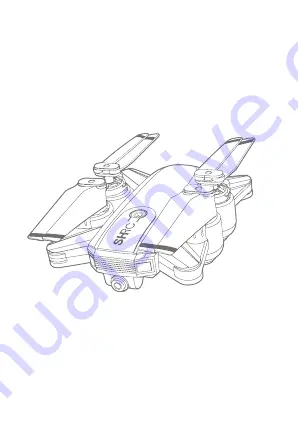Отзывы:
Нет отзывов
Похожие инструкции для H1GPS

X-bee 1.1.
Бренд: Overmax Страницы: 40

TYRO129
Бренд: Eachine Страницы: 11

Fury
Бренд: sky viper Страницы: 4

NIGHT Hawk DRW557VP
Бренд: sky rider Страницы: 24

x-bee drone 3.1 plus
Бренд: Overmax Страницы: 31

X-bee drone 2.2
Бренд: Overmax Страницы: 59

GHOSTDRONE 2.0 VR
Бренд: ehang Страницы: 2

SPLASH DRONE 3
Бренд: QIMMIQ Страницы: 28

LOG1623SM
Бренд: SYMA Страницы: 3

X2 Gyro
Бренд: SYMA Страницы: 12

X20W
Бренд: SYMA Страницы: 19

X110W
Бренд: SYMA Страницы: 48