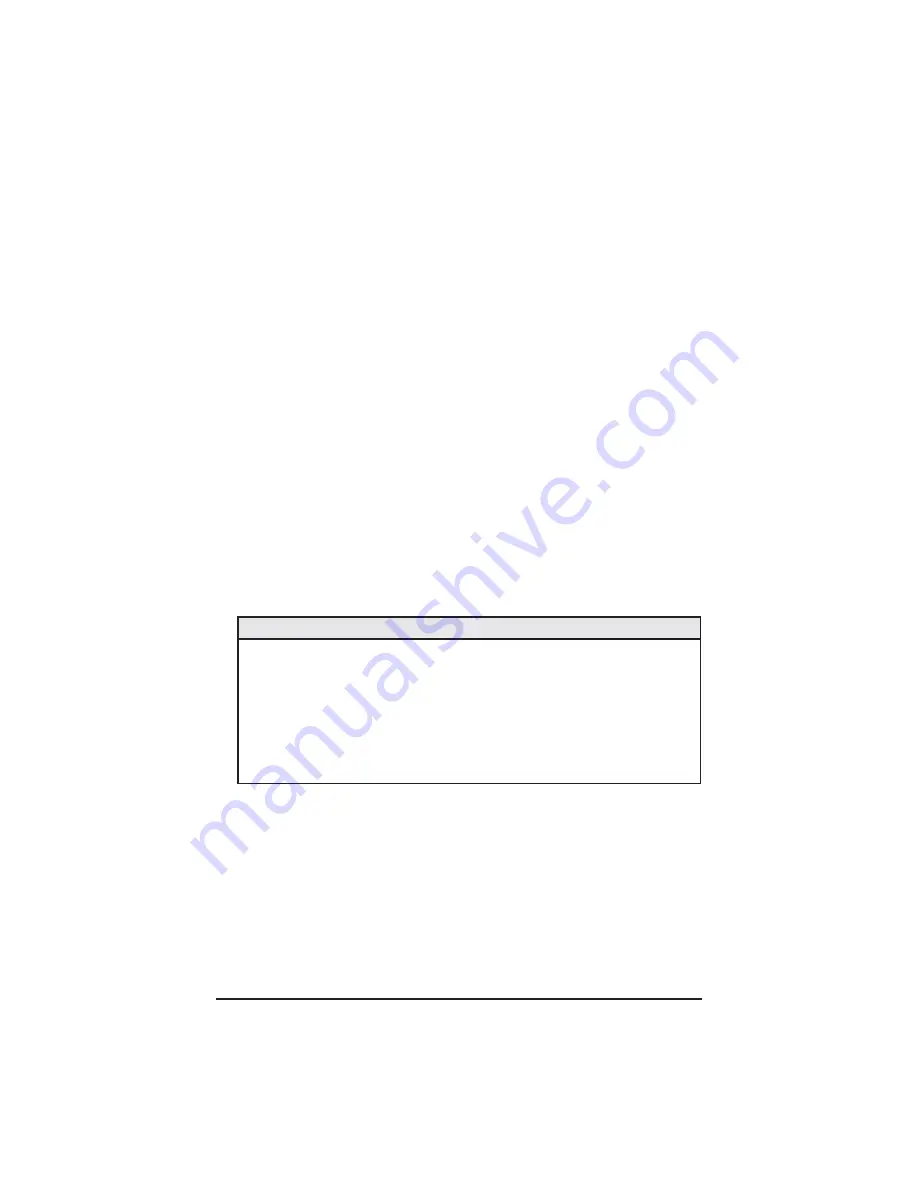
10
CHAPTER THREE:
INSTALLATION
To install the iMcV-FiberLinX in an iMediaChassis, iMediaCenter chassis
or any MediaChassis, remove the blank bracket covering the slot, if neces-
sary, where you will be installing the module. Then, slide the module into
the chassis, via the cardguides, until the module is seated securely in the
connector. Secure the module to the chassis by tightening the captive
screw.
Connect the iMcV-FiberLinX to the desired devices, making sure to use
the port(s) labeled OPTICS for the long-haul fiber run.
The iMcV-FiberLinX includes on-board SNMP logic. When installed in
an IMC Networks SNMP-manageable chassis, the iMcV-FiberLinX module
draws power from the chassis only (i.e. it is an independently managed
module). When installed in an iMediaChassis, the iMcV-FiberLinX can also
be managed via the chassis using the Unified Management Agent (UMA).
Please refer to the UMA Help Files for more information.
If not using UMA, an IP Address will need to be assigned to the iMcV-
FiberLinX after installation. Refer to the section on assigning an IP Address.
NOTE
Since single-strand fiber products use optics that transmit and receive on two
different wavelengths, single-strand fiber products must be deployed in pairs or
connected with two compatible IMC Networks single-strand fiber products.
For example, connect iMcV-FiberLinX, TX/SSFX-SM1310-SC (which has 1310
xmt and 1550 rcv) to a product which has 1550 xmt and 1310 rcv, e.g. iMcV-
LIM, TX/SSFX-SM1550-SC. The two connected products must also have the
same speed and distance capabilities (i.e. both are single-mode [20km] or both
are single/PLUS [40km]).
Содержание iMcV-FiberLinX
Страница 1: ...iMcV FiberLinX Operation Manual ...
Страница 2: ...Notes ...















































