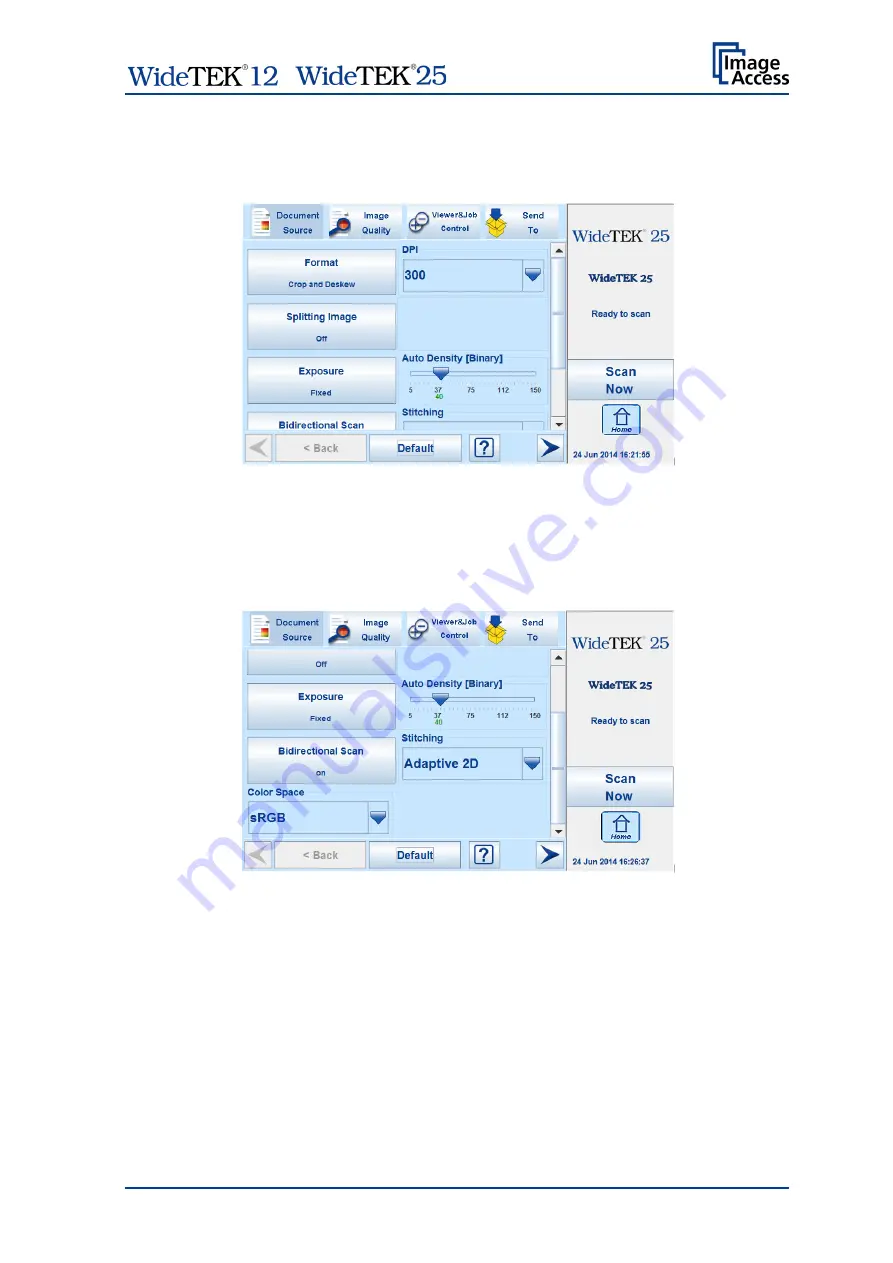
/
Manual
Page 33
B.3 Touchscreen – Document Source
The
Document Source
screen allows selecting from a wide range of scan parameters.
Picture 15: Document Source screen, part 1
The number of menu items and the content of the menus can vary.
This depends on the selected setup. The setup can be changed by the administrator in
the
Poweruser
menu.
The following screens come from a scanner with all options activated.
Picture 16: Document Source screen, part 2
Содержание WideTEK 12
Страница 1: ...Operation Manual ...
Страница 2: ...File WT12_25 600_OperationManual_A4 docx ...
Страница 99: ... Manual Page 99 For your notes ...






























