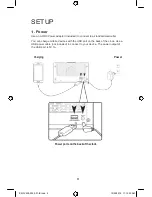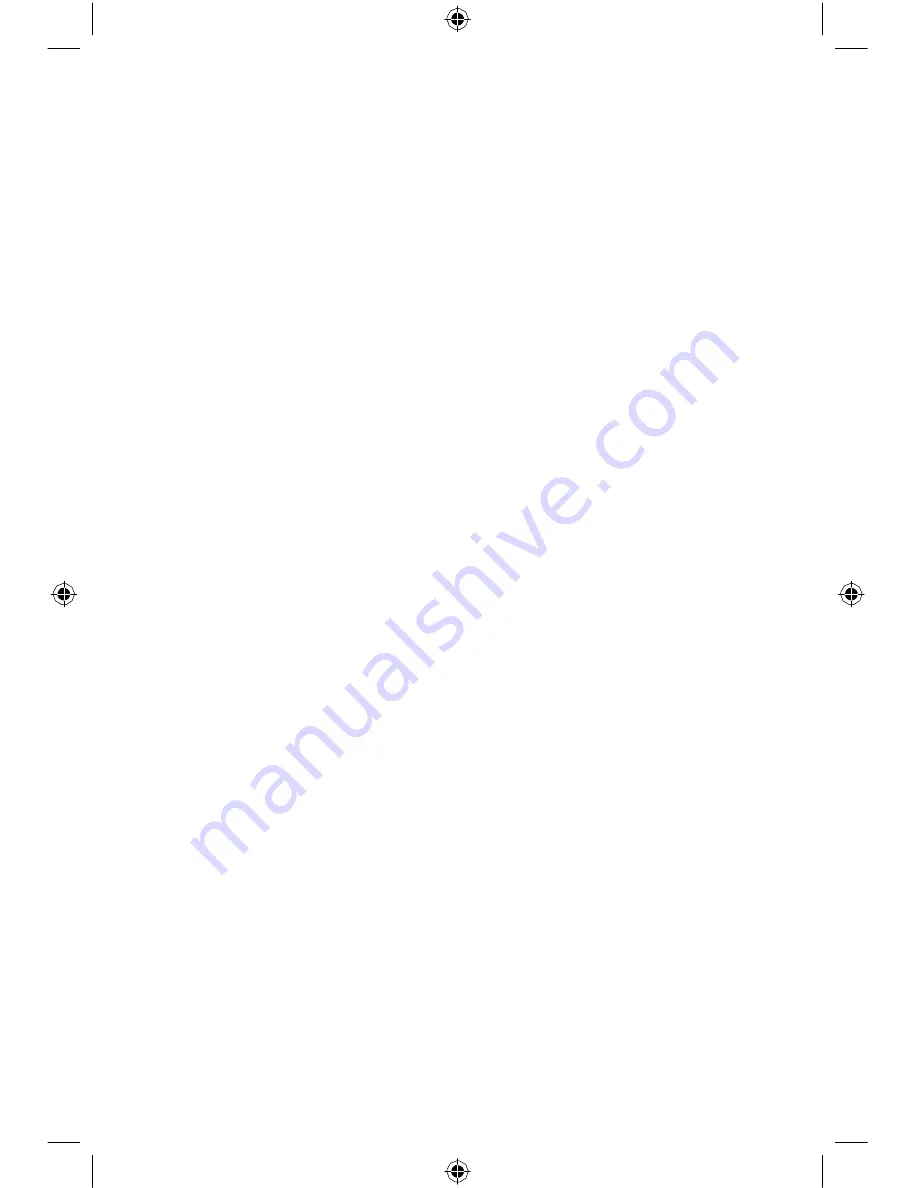
ICWFV428-2055-01-IB.indd 5
10/05/2018 11:15:31 AM
INTRODUCTION
Make your home smarter with the Voice Activated Clock with Amazon Alexa. Link
Amazon Alexa with the clock and ask Alexa to play music, read the news, check
weather, control your smart home and more.
Features
»
Voice-activated Amazon Alexa cloud-based voice service
»
Multi-room and multi-user capable
»
Free iLive Wi-Fi app download
»
Built-in Wi-Fi - range 98 ft.
»
Supports Bluetooth Wireless - range 33 ft.
»
Built-in microphones
»
1.2” white LED display
»
Auto clock sync with Amazon Alexa
»
Night light with dimmer/on/off control
»
Micro-USB port for battery recharge
Includes
»
AC/DC power adapter
»
User’s Guide
»
Warranty
Specifications, software updates, and third party content are subject to change without prior notice.
5