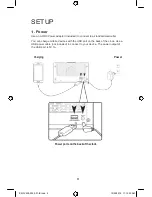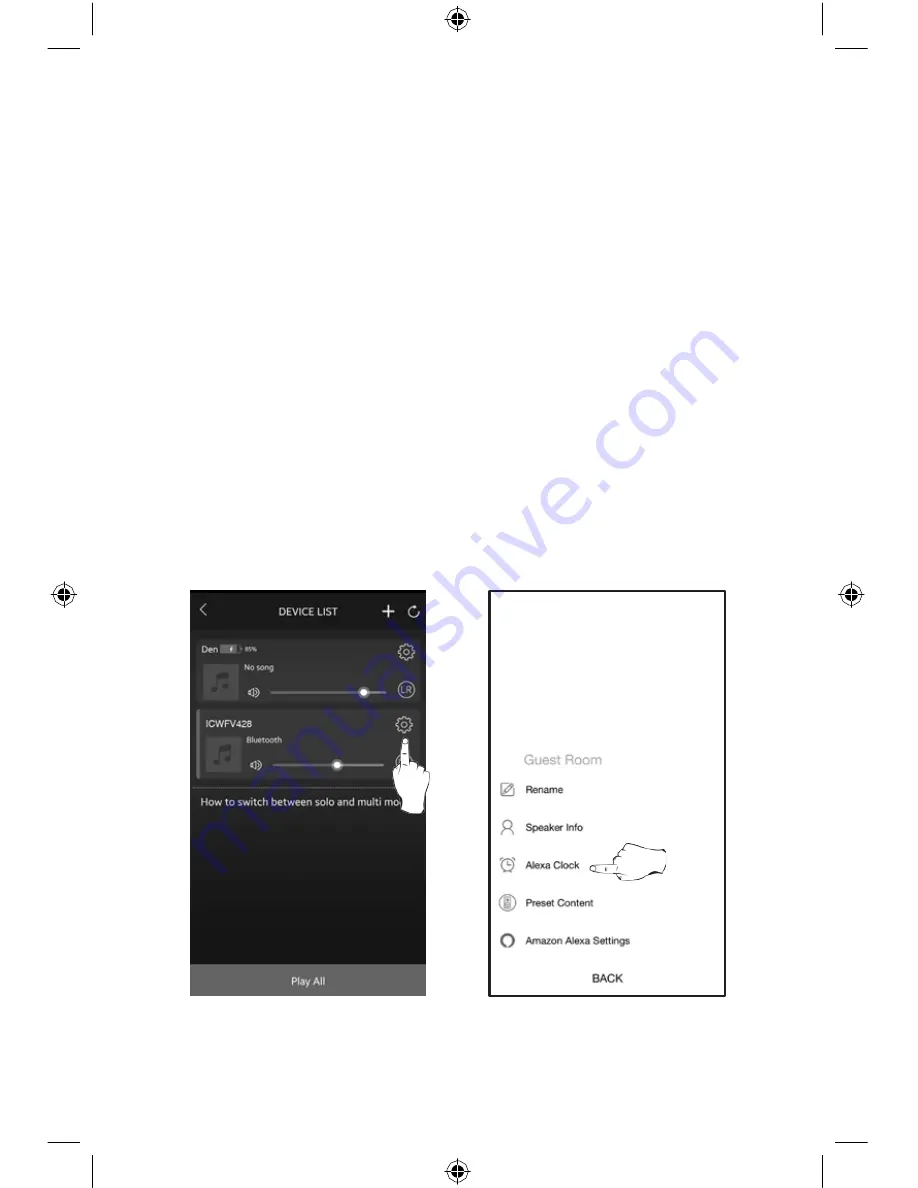
ICWFV428-2055-01-IB.indd 17
10/05/2018 11:15:41 AM
View Alarms in the iLive App
Note: Please make sure that the Alarm indicator is On when alarm set.
1.
Access the
Device List Screen.
2.
Select the Settings icon in the
ICWFV428
listing
(Image J, below).
3.
Select
Alexa Clock (Image K, below).
Current alarms will be displayed here.
Speak to Alexa to set new or remove unwanted alarms.
J.
K.
17