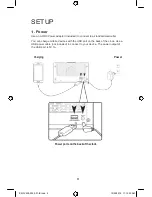ICWFV428-2055-01-IB.indd 11
10/05/2018 11:15:33 AM
3.
From the drop down menu, select the
ICWFV428
speaker, then press “Connect
Speaker”
(Image C, below).
4.
The app will direct you to your mobile device’s Wi-Fi Settings Menu to connect
directly to the speaker. Press “Settings”
(Image D, below)
to go to your mobile
device’s Wi-Fi settings menu, then select ICWFV428_XXXX and return to the
app when you are connected.
Setup instructions continued on the next page.
C.
D.
11