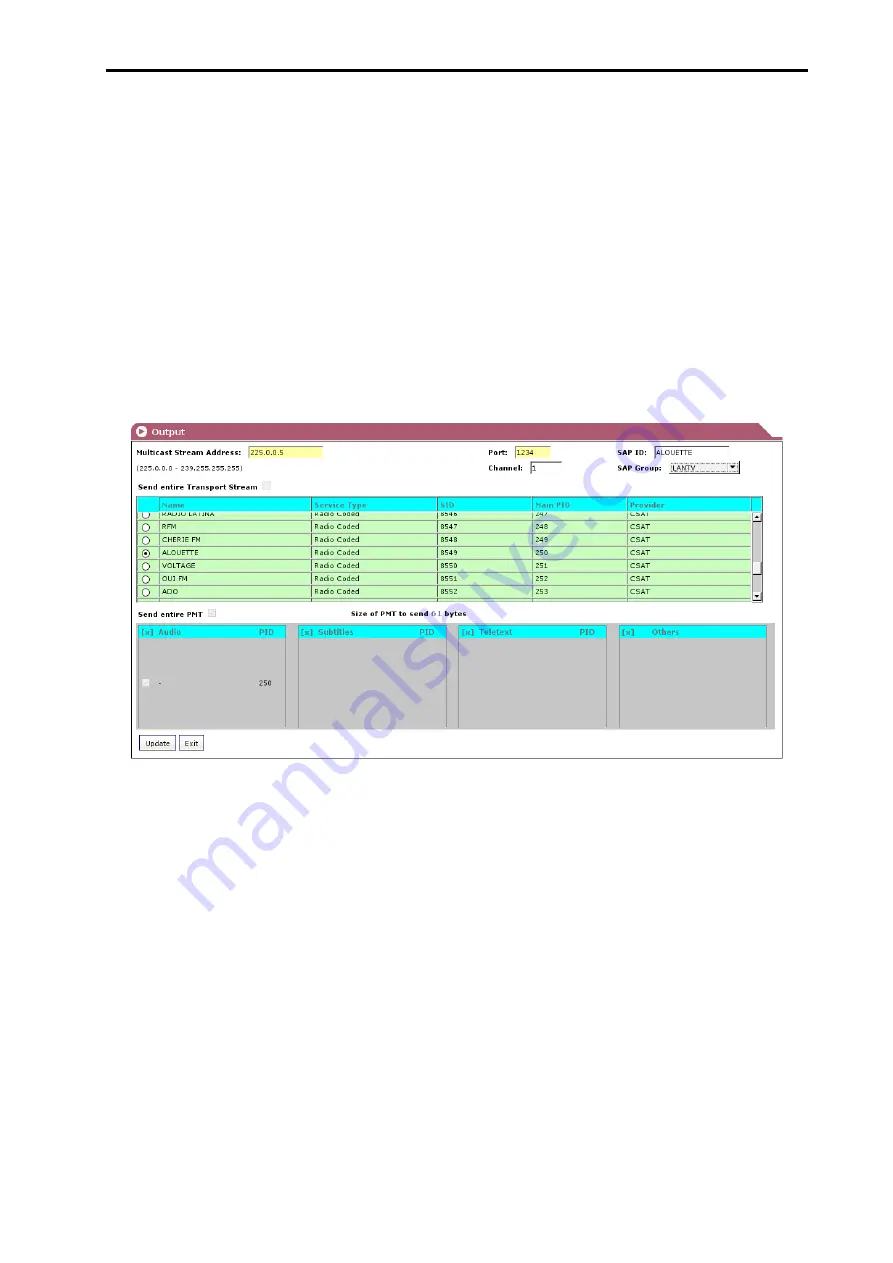
19
The Output window allows you to perform three actions:
- Add Stream
: This adds a new IP stream to the display table.
- Edit Stream
: Allows you to change the parameters of the IP stream on the dis-
play table.
- Delete Stream
: Deletes an IP stream from the display table.
Add Stream
Click on the
Add Stream
button at the bottom of the Output window (see Figure 2.7 on
the previous page). The Add Stream window is displayed:
Figure 2.8 - Add Stream window
The window shows all the Radio programs of the input DVB-S transport stream,
including different details (name, type, identifier, main PID, provider). Highlighted in
orange are those services which are already configured as IP streams (seen in the
display table in the Output window) and highlighted in green are those which are not yet
configured.
To add a stream to the display table, select the button for the corresponding Radio
program in the first column. The line will be highlighted in pink and a group of boxes
related to the elemental streams associated to the main stream of the service will
appear.
The boxes at the top and middle of the screen will now be completed, and the elemen-
tal streams at the bottom will be configured:
Output






























