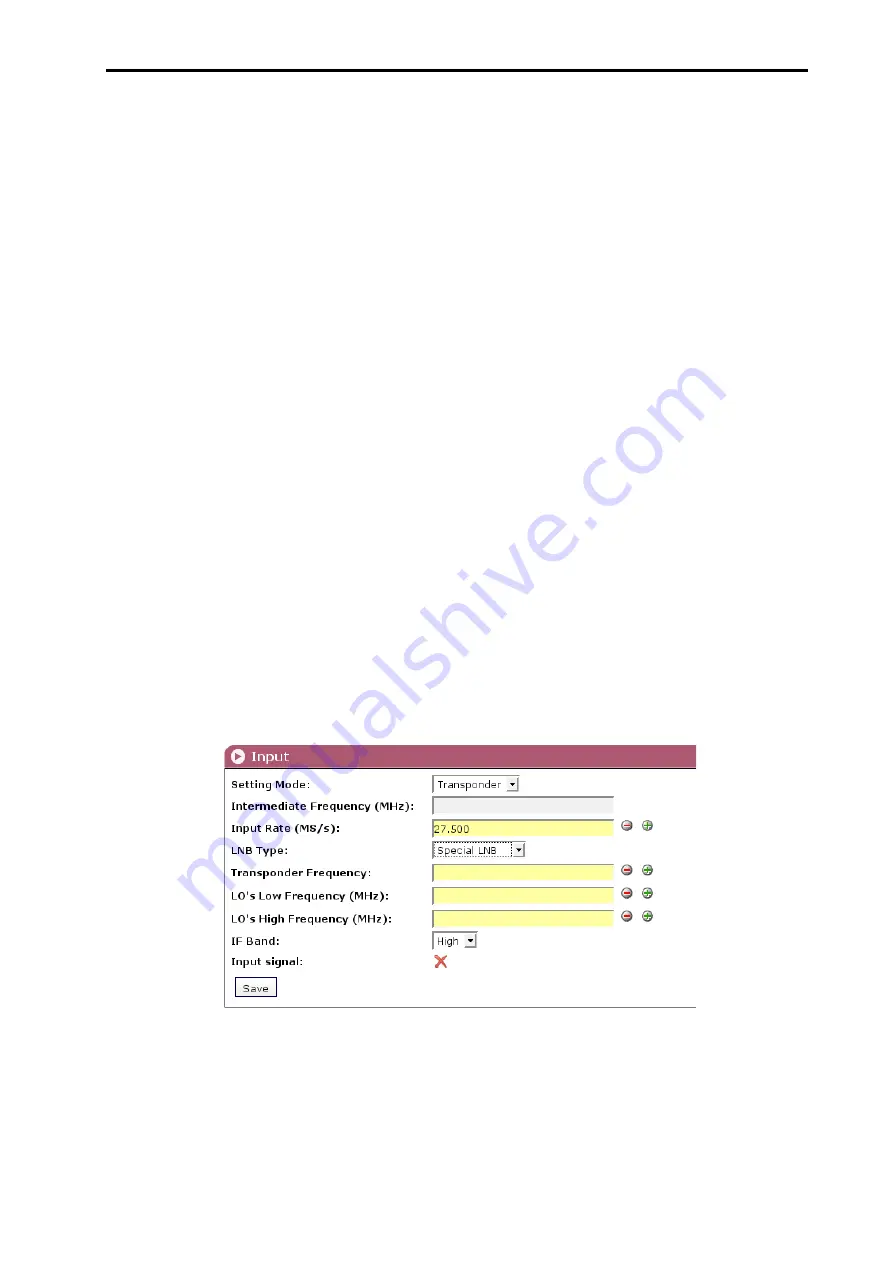
17
"LNB Type": The drop down list has 2 options: Standard LNB and Special LNB.
If the LNB installed on the parabolic antenna is standard, select the Standard LNB
option. The boxes "Low LO Frequency" and "High LO Frequency" will be
automatically completed with values 9750 and 10600 respectively (see Figure 2.5
on the previous page).
If the LNB installed is Special, select the Special LNB option on the drop down list
(see Figure 2.6 below).
"Transponder Frequency (MHz)": Enter the required transponder frequency.
"Low LO Frequency (MHz)": The value is automatically shown if Standard LNB was
selected. You must manually enter this value if you have selected Special LNB.
"High LO Frequency (MHz)": As above.
"IF Band": Select Low or High from the drop down list depending on the
transponder frequency: low for 10700-11700 MHz and high for 11700-12750 MHz.
When the selection is complete the corresponding value will automatically be
calculated by the programme and displayed in the Intermediate Frequency box.
"Input Rate (MS/s)" : This parameter, best known as Symbol Rate, is also provided
in specialist magazines.
Figure 2.6 - Input window — Transponder Mode - Special LNB
Once the different data values have been entered, click on
Save
to conclude the input settings.
Input
"Input signal": This indicates if the streamer module has synchronised (
✓
) or not
(
✖
) with the input signal. If it has not synchronised, check the different settings
values entered.






























