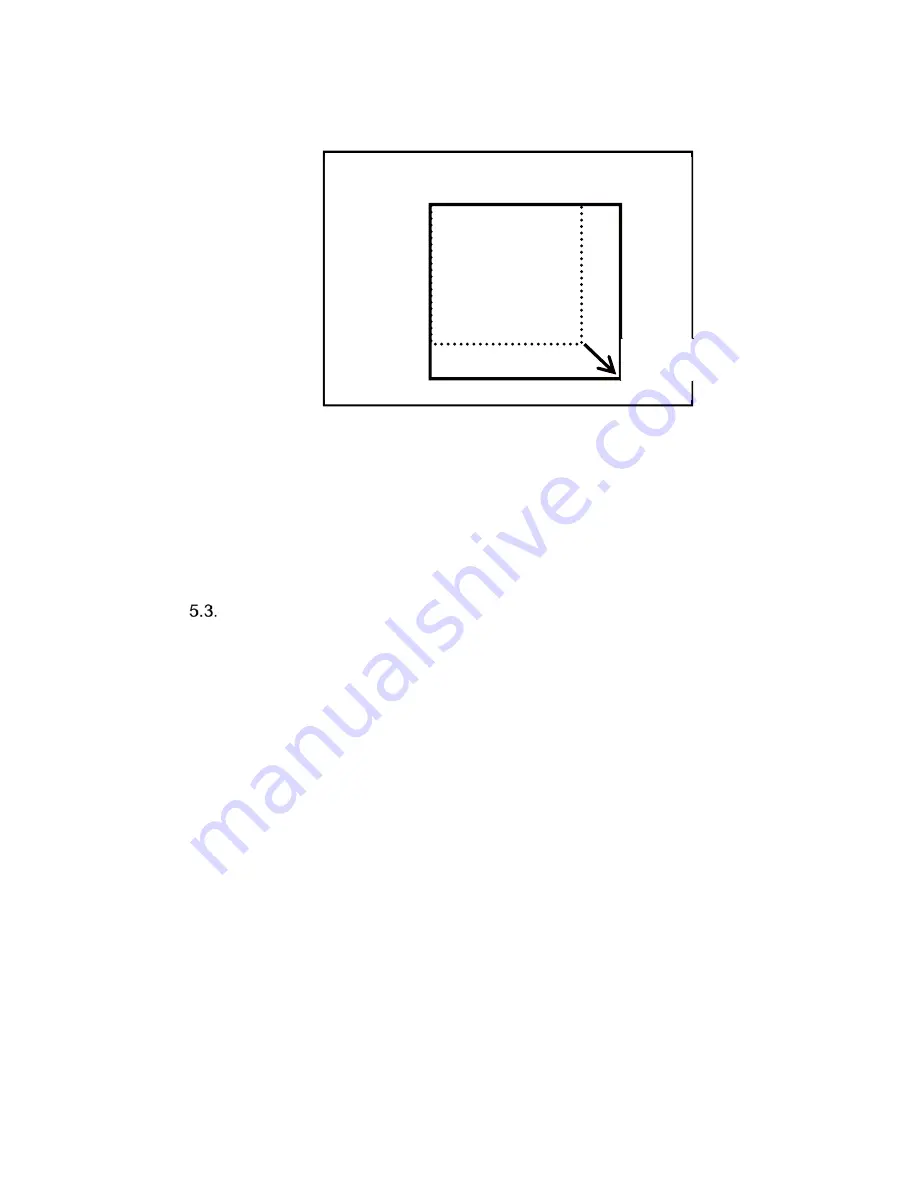
Use the
ֱ
/
ֲ
/
ֳ
/
ְ
keys to adjust the position.
[Top&Left]
䠖
Adjusts the size of
left and upper sides of
a metering frame.
Enlarges with “
Ń
”/“
ł
”key. Reduces with “
Ņ
”/“
ń
”key.
[Bottom&Right]
䠖
Adjusts the size of lower and right sides of a metering frame.
Enlarges with “
Ņ
”/“
ń
”key. Reduces with “
Ń
”/“
ł
”key.
㻌
Scene File
This device allows setting of up to four scene files chosen according to
photographic conditions. And also reset to the factory default.
5.3.1 Saving a Scene File
The scene file can be created from a menu. Since the present setting is saved
in the scene
À
le, set beforehand to the setting you wish.
At [Scene File] on a menu, select one of the alternatives: [Store Scene 1] to
[Store Scene 4], and press the SET button. The settings will be saved
immediately to the scene file. (Please see 3.9 Scene File.)
5.3.2 Initializing a Scene File
At [Scene File] on a menu, select a file to initialize from the alternatives:
[Initialize Scene 1] to [Initialize Scene 4], and press the SET button. The selected
scene file will be initialized immediately.
5.3.3 Setting a Scene File
To use the stored scene, operate a front panel (Page 25) or a foot switch (Page
35).
[Bottom&Right]
Changing the frame
size
Содержание MKC-750UHD
Страница 1: ...MKC 750UHD Digital Process Compact 3CMOS Color Camera Operation Manual...
Страница 8: ......
Страница 22: ...When the automatic adjustment is complete the light of the auto white button will go out automatically...
Страница 34: ...OFF Disable an adjustment ON Enable an adjustment...
Страница 60: ...8 Appearances Camera Head...
Страница 61: ...CCU 270 210 8...
Страница 62: ...MEMO...






























