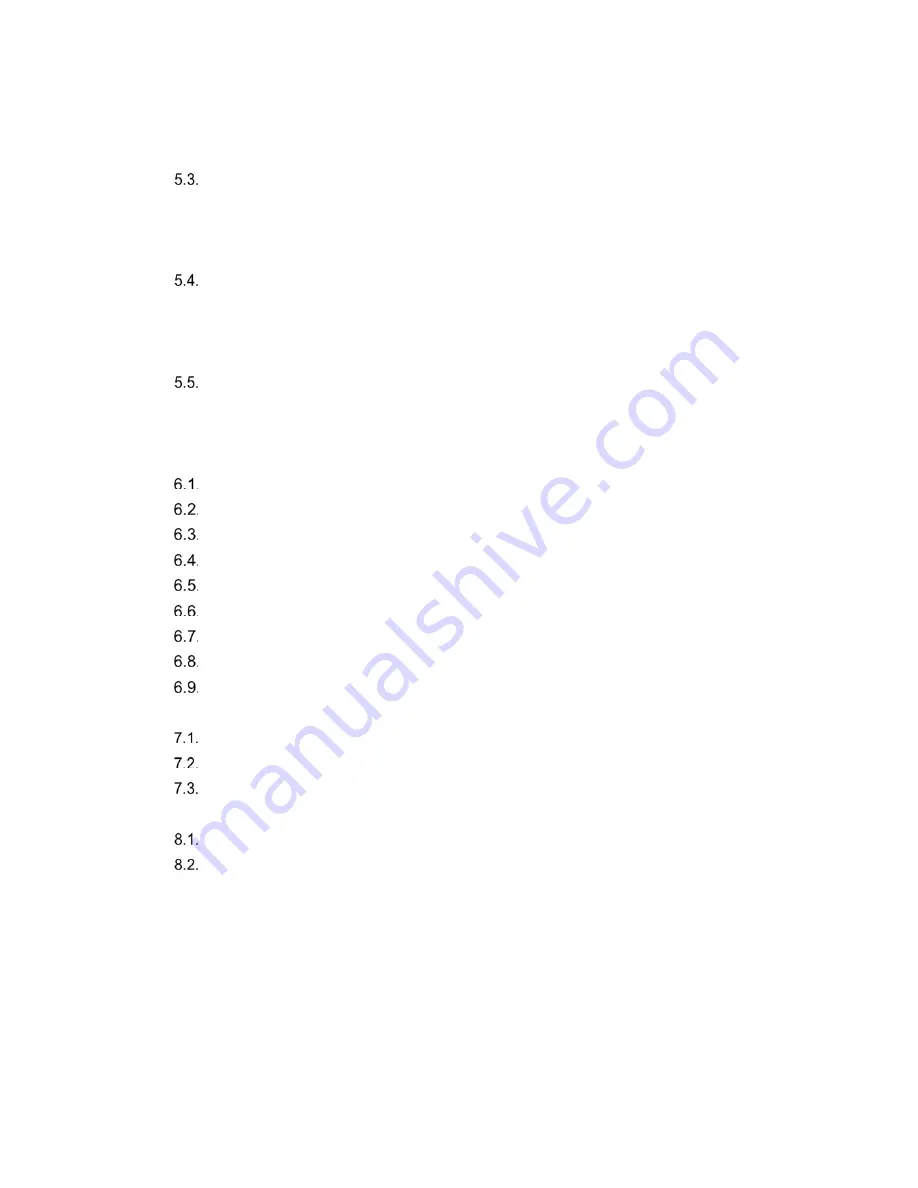
5.2.1
Setting ........................................................................................................... 43
Scene File ............................................................................................................ 45
5.3.1
Saving a Scene File ...................................................................................... 45
5.3.2
Initializing a Scene File .................................................................................. 45
5.3.3
Setting a Scene File ...................................................................................... 45
Saving and loading a set data .............................................................................. 46
5.4.1
Connecting of USB memory .......................................................................... 46
5.4.2
Saving a set data ........................................................................................... 47
5.4.3
Loading a set data ......................................................................................... 48
3D support function .............................................................................................. 49
5.5.1
Connections and settings .............................................................................. 49
5.5.2
Linkage the operation panel and the menu ................................................... 51
6.
Default Settings ........................................................................................................... 52
Exposure .............................................................................................................. 52
Level ..................................................................................................................... 52
DTL ...................................................................................................................... 53
Color ..................................................................................................................... 53
Scene File ............................................................................................................ 54
Function Mode ..................................................................................................... 54
Foot Switch .......................................................................................................... 54
Function Key ........................................................................................................ 54
Video Format ........................................................................................................ 55
7.
Specification ................................................................................................................ 56
Rating ................................................................................................................... 56
Performance ......................................................................................................... 56
Function ............................................................................................................... 57
8.
Appearances ............................................................................................................... 58
Camera Head ....................................................................................................... 58
CCU ..................................................................................................................... 59
Содержание MKC-750UHD
Страница 1: ...MKC 750UHD Digital Process Compact 3CMOS Color Camera Operation Manual...
Страница 8: ......
Страница 22: ...When the automatic adjustment is complete the light of the auto white button will go out automatically...
Страница 34: ...OFF Disable an adjustment ON Enable an adjustment...
Страница 60: ...8 Appearances Camera Head...
Страница 61: ...CCU 270 210 8...
Страница 62: ...MEMO...

























