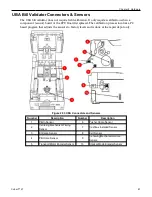Chapter 2 Hardware
Nanoptix PayCheck 4 Printer Status Codes
To view the LED status of the printer, slide it forward and out of the gaming machine. The status
LEDs are on the left side of the printer.
Figure 2-65 Nanoptix PayCheck 4 Status LED
Error LED (Red) Status LED (Green)
Condition
OFF
ON
Printer Ready
ON
OFF
Paper Out
Med Blink
OFF
Temperature Error
Slow Blink
OFF
Voltage Error (Over 26.2 VDC)
Fast Blink
ON
Print Head Error
Fast Blink
ON
Missing Black Index Mark
Fast Blink
ON
Paper Jam
Nanoptix PayCheck 4 Printer Removal
To avoid damaging the printer, do not disconnect or remove the printer while the
gaming machine is powered on.
Tools Required:
#1 Phillips screwdriver
1. Unlock and open the main door of the gaming machine.
2. Pull the printer forward.
3. Disconnect the communication cable from the back of the printer.
4. Slide the printer mechanism out of the chassis.
5. Disconnect the communications and power cable from the printer.
6. Remove the printer bracket screw.
7. Remove the four #2 Phillips screws below the printer.
Figure 2-66 Nanoptix PayCheck 4 Removal
Cobalt™ 27
75
Содержание Cobalt 27
Страница 5: ...CFInit 85 Appendix A Stand Mounting 87 Cobalt 27 5...
Страница 6: ...6 Cobalt 27...
Страница 12: ...Chapter 1 Cobalt Overview Dimensions Figure 1 2 Dimensions 12 Cobalt 27...
Страница 13: ...Chapter 1 Cobalt Overview Dimensions with Topper Figure 1 3 Dimensions with Topper Cobalt 27 13...
Страница 14: ...Chapter 1 Cobalt Overview Dimensions with Doors Open Figure 1 4 Dimensions with Doors Open 14 Cobalt 27...
Страница 26: ...26 Cobalt 27 Chapter 1 Cobalt Overview...
Страница 40: ...Chapter 2 Hardware Figure 2 16 Cabinet Controller Board Connectors 40 Cobalt 27...
Страница 76: ...76 Cobalt 27 Chapter 2 Hardware...
Страница 78: ...Chapter 3 Power Distribution Power Distribution Figure 3 1 Power Distribution Diagram 78 Cobalt 27...
Страница 88: ...Appendix A Stand Mounting Figure A 2 Stand Drill Pattern 88 Cobalt 27...