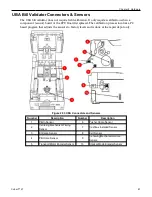Chapter 2 Hardware
Belly Door Logo
Figure 2-35 Belly Door Logo Lighting
For the belly door logo, the following LED Board is used:
l
DOWN Light 5 LED Board (J1 connects to J11 on CCB)
Figure 2-36 DOWN Light 5 LED Board
Bill Validator Bezel
The Bill Validator Bezel uses one LED Board (J1 connects to J10 on CCB).
Printer & USB Charger Bezel
The Printer and USB Charger Bezel uses one LED Board (J1 connects to J10 on CCB).
Figure 2-37 Bill Validator & Printer LED Boards
52
Cobalt™ 27
Содержание Cobalt 27
Страница 5: ...CFInit 85 Appendix A Stand Mounting 87 Cobalt 27 5...
Страница 6: ...6 Cobalt 27...
Страница 12: ...Chapter 1 Cobalt Overview Dimensions Figure 1 2 Dimensions 12 Cobalt 27...
Страница 13: ...Chapter 1 Cobalt Overview Dimensions with Topper Figure 1 3 Dimensions with Topper Cobalt 27 13...
Страница 14: ...Chapter 1 Cobalt Overview Dimensions with Doors Open Figure 1 4 Dimensions with Doors Open 14 Cobalt 27...
Страница 26: ...26 Cobalt 27 Chapter 1 Cobalt Overview...
Страница 40: ...Chapter 2 Hardware Figure 2 16 Cabinet Controller Board Connectors 40 Cobalt 27...
Страница 76: ...76 Cobalt 27 Chapter 2 Hardware...
Страница 78: ...Chapter 3 Power Distribution Power Distribution Figure 3 1 Power Distribution Diagram 78 Cobalt 27...
Страница 88: ...Appendix A Stand Mounting Figure A 2 Stand Drill Pattern 88 Cobalt 27...