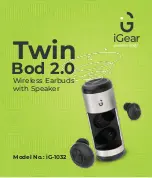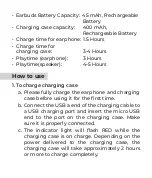b. When the earphones are connected with your
device successfully, the indicator lights of two
earphones will flash blue slowly.
c. Activate the Bluetooth on your playback device
and search for “iGear-Twinbod 2.0”. Select
“iGear-Twinbod 2.0” from the device’s list to
connect. You will hear a connection tone after
the earphone has been paired successfully.
d. Earphones will response with a voice prompt:
“DISCONNECTED” when Bluetooth signal is
cut off, and will shutdown 5mins later
automatically.
e. When powered on, the earphones will connect
the last paired mobile automatically.
f. You can now playback audio through the
earphone.
g. Volume can be controlled on your playback
device (smart phone, computer, tablet, etc.).
h. Music tracks can be selected on your playback
device (smart phone, computer, tablet, etc.).
Note: If you see 2 PAIRING NAME entries in
available devices then the earphones are not
paired correctly. Please follow below steps to get
it paired correctly: