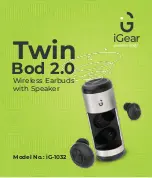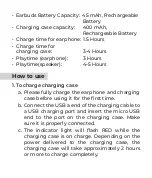d. The indicator light will go solid red when the
case is fully charged.
2. To charge earphones
a. Put the earphones into the charging case to
charge it. The red light on the earphone and
blue light on the charging case will indicate the
charging process is live.
b. When the earphones battery is full, the red
indicator light will switch off.
Note: Please fully charge the earphone and
charging case before using it for first time.
3. Power on
Take out one of the earpiece from the charging
case. Earphones will automatically turn on with a
voice prompt: “POWER ON” or Press and hold the
multi-function key on either of the earphones for
3 seconds. Release when the red indicator light is
on with a voice prompt: “POWER ON”
4. Pairing
a. When Powered on, two earphones will connect
each other automatically. It will prompt
“Pairing”. The indicator light of one earphone
will flash blue and red while blue indicator light
of another earphone will flash slowly.