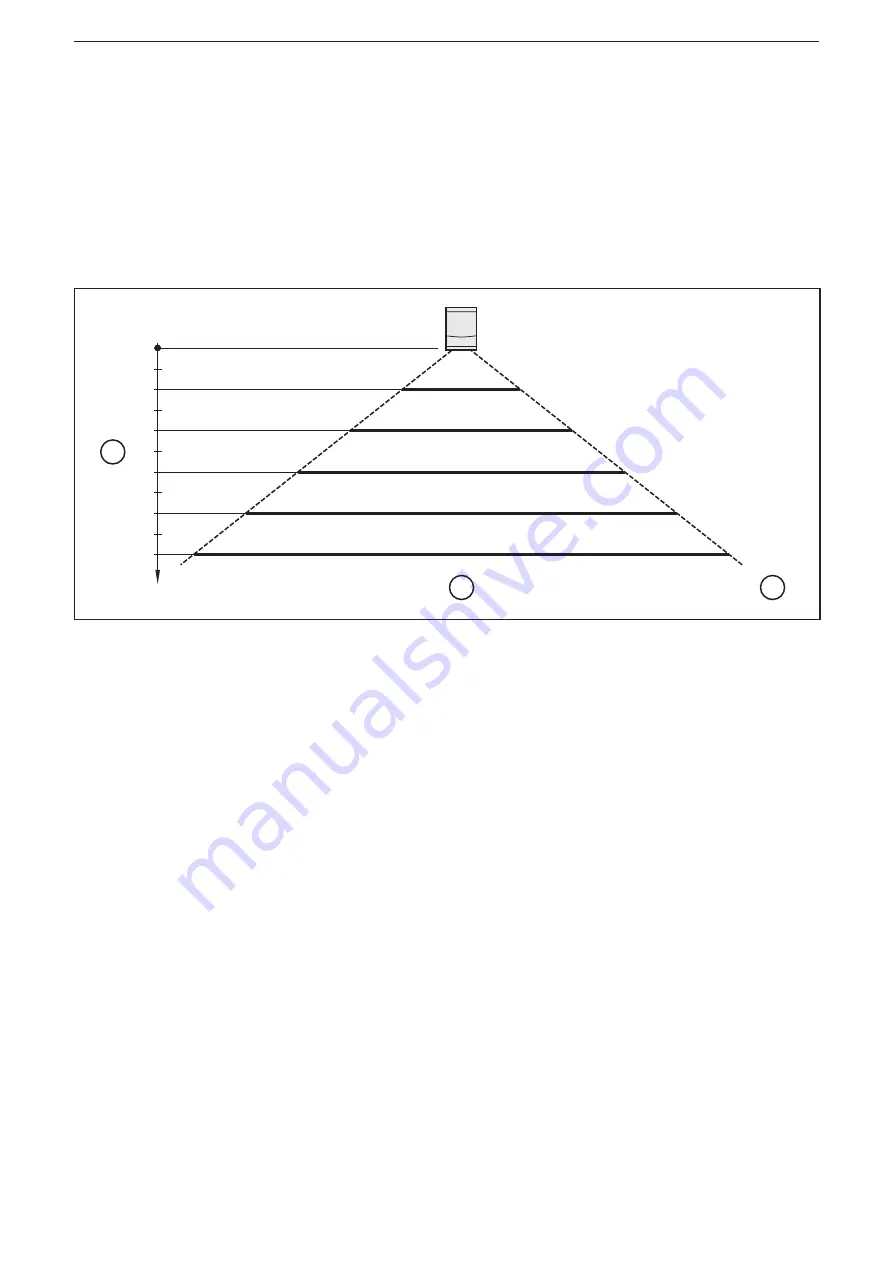
Ethernet camera O2M113
6
4.2 Mounting dimensions
Mounting is done using two M4 x L screws .
Mounting dimensions of the camera → 8 Technical data (data sheet).
4.3 Mounting location
►
Mount the camera in front of or above the area to be monitored .
The size of the area to be monitored depends on the operating distance:
operating distance and field of view size
1 . operating distance [m]
2 . width of field of view [m]
3 . height of field of view [m]
►
To avoid adverse effects on the image detection, avoid installation in heavily
polluting areas of the machine (e .g . splashing water, tyre abrasion, etc .) .
►
Avoid back light .
►
Do not position lighting elements directly facing the camera lens .
►
Mount the device in such a way that the cables / connectors are connected
from below .
►
The connected cables must be provided with a strain relief .





































