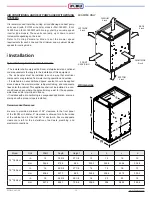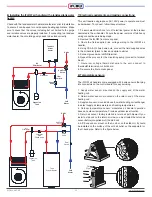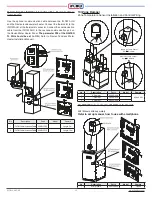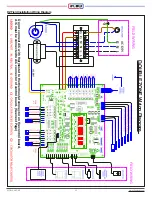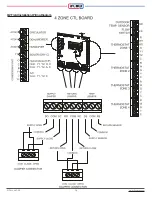iFLOW HVAC INC.
www.iflowhvac.com
18
Item
Display
Range
Default
Minimum Pump Speed
35 ~ 100 %
45 %
Used for advanced adjustment & troubleshooting only. Sets the
pump speed when a W1 heating call is received.
Minimum Blower Motor
Speed Control
10 ~ 100 %
20 %
Used for advanced adjustment & troubleshooting only. Sets the
blower motor speed when a W1 heating call is received.
Reserved
Future
Cool
Function
Maximum Pump Speed
35 ~ 100 %
80 %
Used for advanced adjustment & troubleshooting only. Sets the
pump speed when a W2 heating call is received.
Maximum Blower Motor
Speed Control
10 ~ 100 %
60 %
Used for advanced adjustment & troubleshooting only. Sets the
blower motor speed when a W2 heating call is received.
Blower ON Delay Time
10 ~ 120
Seconds
30
Seconds
Used for advanced adjustment & troubleshooting only. On a call for
heat, iFLOW delays blower motor operation until the hydronic coil
receives heat from the heat source (avoids blowing any cold air).
Blower OFF Delay Time
0 ~ 180
Seconds
90
Seconds
Used for advanced adjustment & troubleshooting only. Delays
blower motor shut off once a call for heat is completed to maximize
efficiency. iFLOW continues to circulate the blower to deliver any
residual coil heat to the home. Use this function in combination with
Setting #8 ‘Post Purge Function’ below. Set #8 to “1”
Post Purge Function
0: OFF 1: ON
1
Used for advanced adjustment & troubleshooting only. Sets
the pump to continue to run after a heat demand to maximize
efficiency by extracting all residual heat from the heat source.
iFLOW continues to circulate the pump to deliver any residual heat
to the hydronic coil, instead of the heat source post-purging its
residual waste heat through the exhaust vent. Use this function in
combination with Setting #7 ‘Blower Off Delay Time’ above.
DHW Priority
0 = ON, 1=OFF
1
Used for advanced adjustment & troubleshooting only. When a flow
switch on the cold water supply is installed and wired to the iFLOW
AHU, iFLOW offers DHW Priority. Set whether or not the air handler
should shut down during periods where there is a demand for
domestic hot water.
For cool
future
function
Heating Parameter Mode
How to access Heating Parameter:
Push the mode button until the screen reads
Press ‘ENT’ (enter) to confirm Heating Parameter Mode. Use the
‘UP’ and ‘DN’ (down) buttons to scroll through the menu of heating
parameters, numbered 01-16. The 1-3 characters on the right
indicate the value. Use the up and down buttons to change the
range of the value and press ‘ENT’ to confirm and ‘MODE’ to exit.
Item
Display
Range
Default
Smart Mode
0= OFF, 1=ON
0
There are 2 way to deliver temperature to the home: 1) Thermostat
Mode and 2) Smart Mode. Thermostat mode relies on the room
thermostat to provide a signal for the air handler to come on and
turn off. Smart Mode by-passes the room thermostat and instead
circulates air continuously through the home and relies on the return
air temperature to indicate if more or less heating/cooling required.
The ECM blower is default set at 10% but can be set as low as 5%
to minimize energy consumption. See ‘General’ parameter #11
(Continuous Circulation (‘G’ Call) Blower Speed) to adjust. WiFi
mode must be set to ‘internet’. Also use this function when zoning
but do not have a thermostat for every zone (i.e.: in a retrofit, when
you cannot run new wire).
Wi-Fi Mode
0=Internet,
1=Paring
1
There are 2 ways to connect to, and communicate with the iFLOW
Air Handler using the iFLOW App: through the internet or by pairing.
Through the internet requires the contractor or homeowner to
connect the iFLOW Air Handler to the homeowner’s local home Wi-
Fi network. Pairing connects your smartphone to the air handler
without a local network (similar to pairing a phone to a car’s stereo).
In pairing mode, the phone must be in close proximity of the iFLOW
unit.
Emergency Mode
0=OFF,
1=Heat,
2=Cool
0
Use this setting to override the thermostat and run the heating or
cooling automatically in an emergency. Provides emergency heating
or cooling should there be a thermostat failure.
Schedule Mode
0=OFF, 1=ON
0
Use this mode to select whether you want to use the iFLOW
scheduling function.
Day
1:SUN 2:MON
3:TUE 4:WED
5:THU 6:FRI
7:SAT
SUN
Set current day of the week
Time
HH:0~24,
MM:0~59
Current
Time
Set current time (24 hour clock)
Содержание iFLH-14000W
Страница 24: ...iFLOW HVAC INC www iflowhvac com SZ Field Installation Wiring Diagram 24 See Details Page 29...
Страница 26: ...iFLOW HVAC INC www iflowhvac com DZ Field Installation Wiring Diagram 26 See Details Page 29...
Страница 28: ...iFLOW HVAC INC www iflowhvac com QZ Field Installation Wiring Diagram 28...
Страница 30: ...iFLOW HVAC INC www iflowhvac com 4 Ladder Diagram 30...
Страница 34: ...iFLOW HVAC INC www iflowhvac com 34 3 Component Assembly Diagram and Parts Lists Assemble Diagram...
Страница 42: ...iFLOW HVAC INC www iflowhvac com 42 4 Installation Diagram iFLOW EZEE Plumbing Kit and iFLOW Stand...
Страница 43: ...iFLOW HVAC INC www iflowhvac com 43 Installation on the wall...
Страница 44: ...iFLOW HVAC INC www iflowhvac com 44...