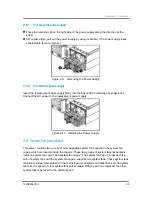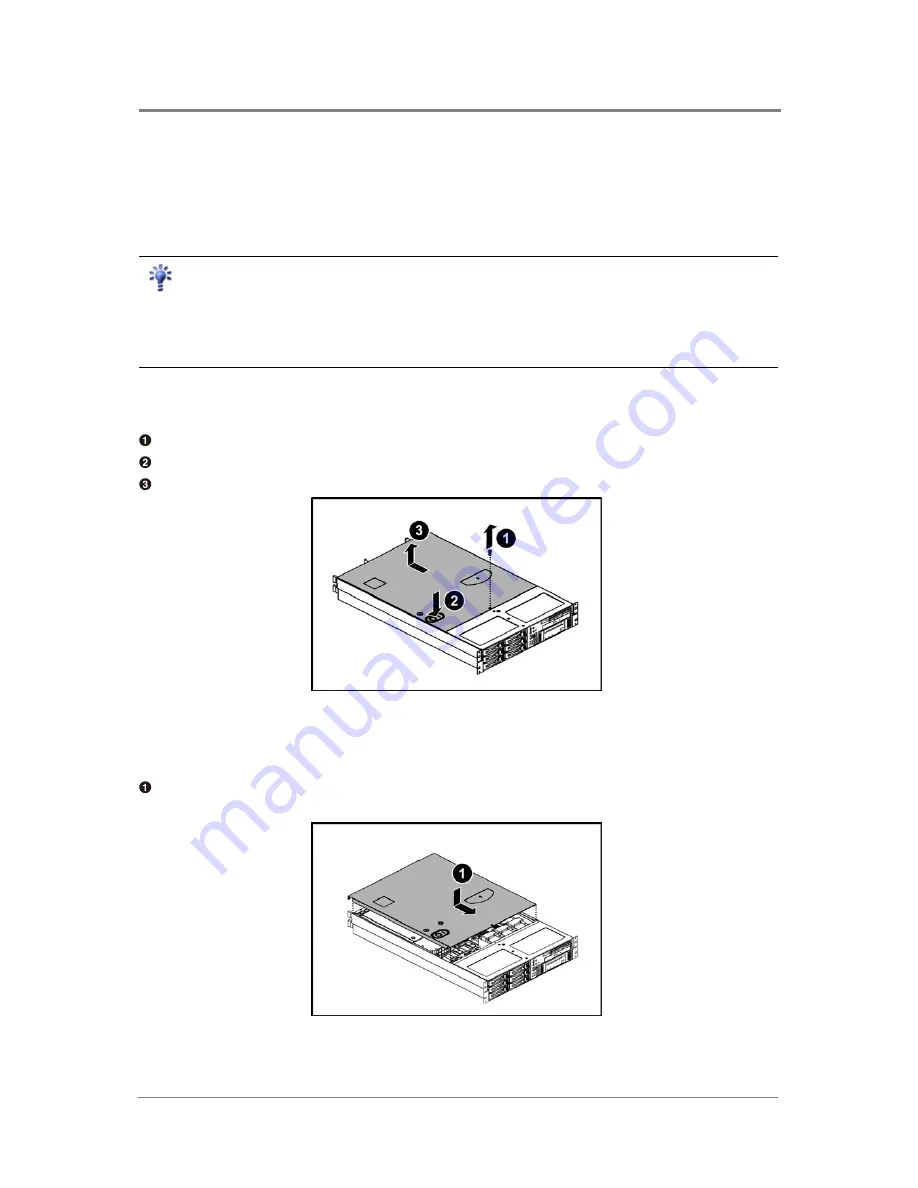
Hardware Operations
1230B0049701
2-3
2.2
Chassis Cover
The server is a 2U form factor designed for easy assembly and disassembly, making the
replacement of internal components very convenient.
Reminder
Before you remove or install the chassis cover, please follow the step below:
Step 1: Make sure the server is not turned on or connected to the AC power. To power off
the server, see “2.1.1 Power Off”.
2.2.1
To remove the chassis cover
Release the screw on the chassis cover.
Press the button as the arrow shows.
Simultaneously slide the cover to the back and remove it along the direction of the arrow.
Figure 2-3 Removing the Chassis Cover
2.2.2
To install the chassis cover
Align the chassis cover with the chassis as the picture below shown, meanwhile slide the
chassis cover to the front until it is closed.
Figure 2-4 Sliding the Chassis Cover to the Front
Содержание ISR2500-6
Страница 3: ......
Страница 11: ...Conventions Safety Symbols Safety Precautions Regulatory and Integration Information About This Manual...
Страница 90: ...Cable Connections 1230B0049701 3 8 Connection Method for SATAII SAS Backplane with Expander Board of 2 5 HDD...
Страница 103: ...Daughter Cards China RoHS Regulations Appendix...
Страница 109: ...Appendix 1230B0049701 VI Appendix B China RoHS Regulations Appendix Figure VI China RoHS Regulations...