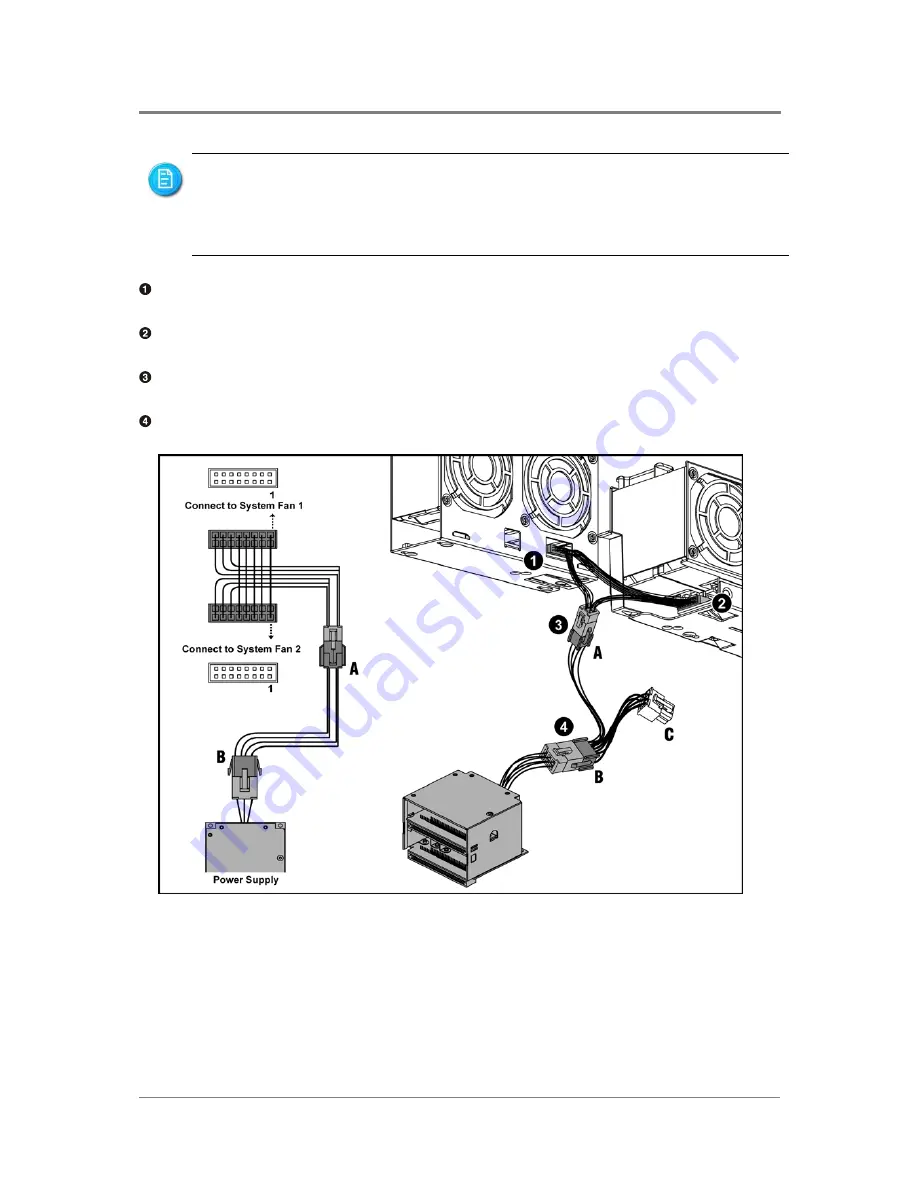
Cable Connections
1230B0049701
3-18
Connect one end of the system fan power cable to the system fan connector on the
system fan cage 2.
Connect the other end of the system fan power cable to the system fan connector on the
system fan cage 1.
Connect the connector (4-pin) of the system fan power cable to connector A (4-pin) of the
HDD backplane power cable.
Connect connector B (6-pin) of the HDD backplane power cable to the HDD power
connector from the power supply.
Figure 3-24 Connecting the System Fan Power Cable
The HDD backplane power cable contains three connectors. For better illustration,
they are marked as A, B and C in the following figure. The application of connectors A
and B are introduced in this subsection. For the usage of connector C, please refer to
“3.3.4 Backplane Power Cable”.
Содержание ISR2500-6
Страница 3: ......
Страница 11: ...Conventions Safety Symbols Safety Precautions Regulatory and Integration Information About This Manual...
Страница 90: ...Cable Connections 1230B0049701 3 8 Connection Method for SATAII SAS Backplane with Expander Board of 2 5 HDD...
Страница 103: ...Daughter Cards China RoHS Regulations Appendix...
Страница 109: ...Appendix 1230B0049701 VI Appendix B China RoHS Regulations Appendix Figure VI China RoHS Regulations...










































